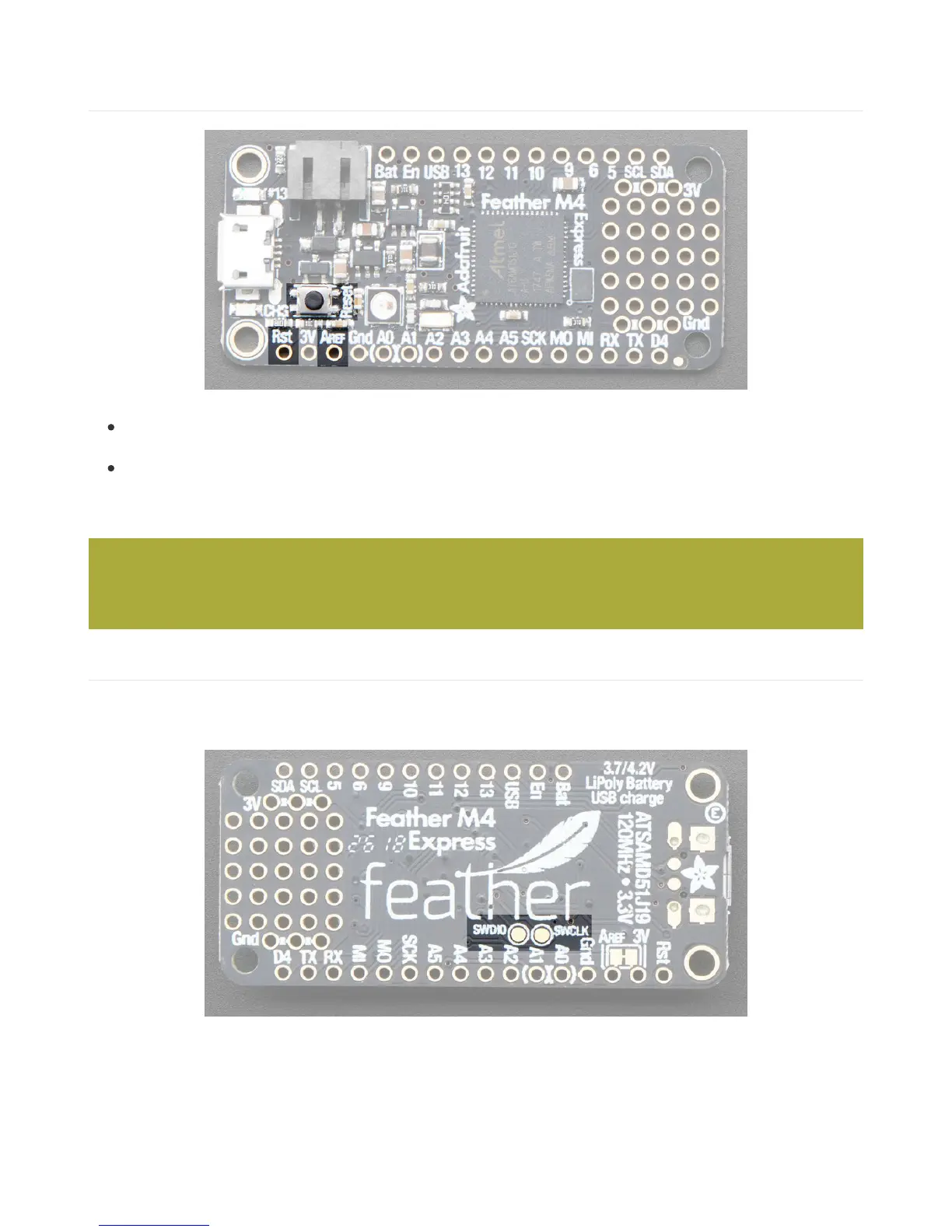Other Pins!
RST - this is the Reset pin, tie to ground to manually reset the ATSAMD51, as well as launch the bootloader
manually
ARef - the analog reference pin. Normally the reference voltage is the same as the chip logic voltage (3.3V) but if
you need an alternative analog reference, connect it to this pin and select the external AREF in your firmware.
Can't go higher than 3.3V!
Debugging Interface
If you'd like to do more advanced development, trace-debugging, or not use the bootloader, we have the SWD
interface exposed. You'll have to solder to the two SWD/SWCLK pads on the bottom:
On the Feather M4, at least for now, AREF is tied to 3.3V due to a silicon v0 bug that does not allow the DACs
to work unless AREF is connected to 3.3V. You cut the bottom jumper if you need a different AREF voltage
but note that this may change DAC range!
