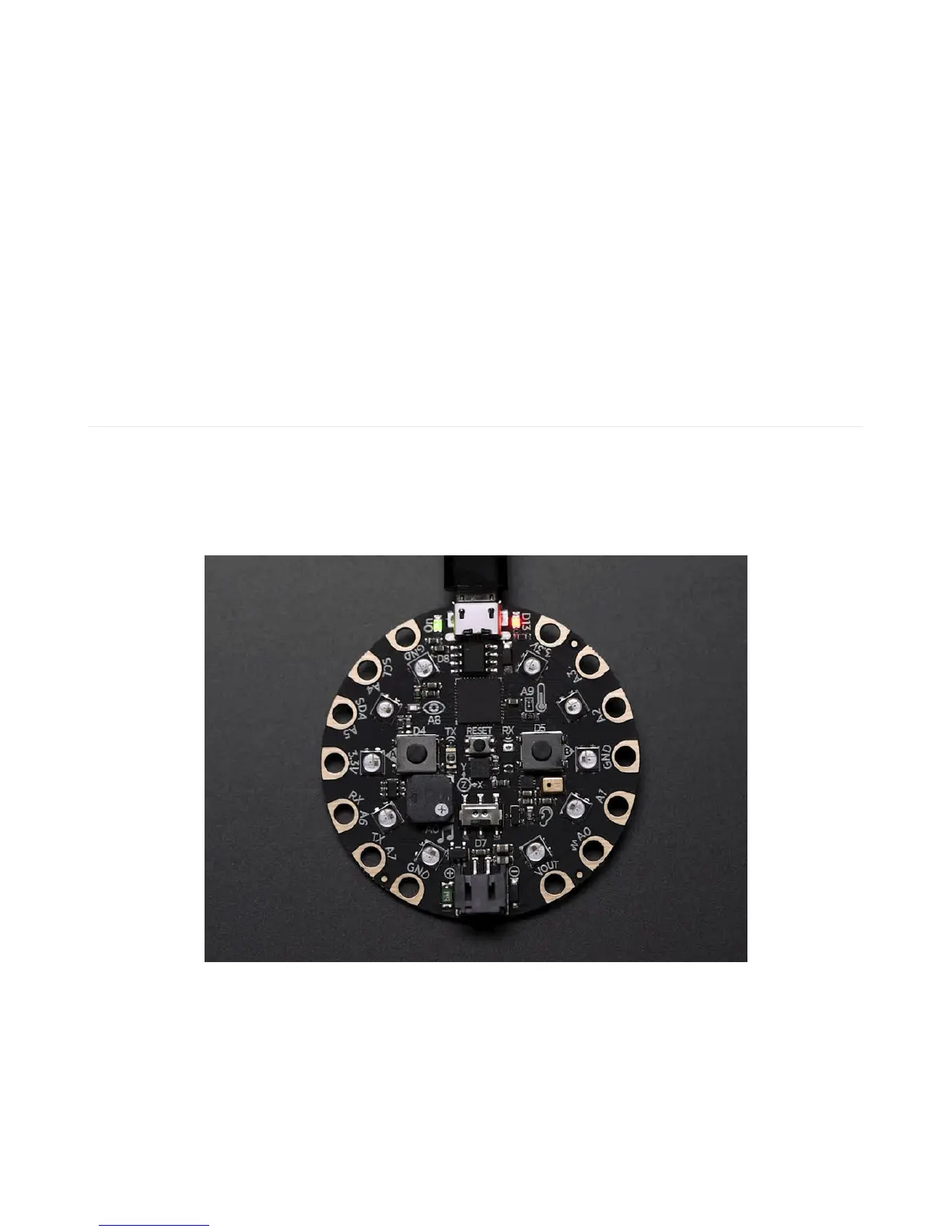Uninstalling CircuitPython
A lot of our boards can be used with multiple programming languages. For example, the Circuit Playground Express
can be used with MakeCode, Code.org CS Discoveries, CircuitPython and Arduino.
Maybe you tried CircuitPython and want to go back to MakeCode or Arduino? Not a problem
You can always remove/re-install CircuitPython
whenever you want!
Heck, you can change your mind every day!
Backup Your Code
Before uninstalling CircuitPython, don't forget to make a backup of the code you have on the little disk drive. That
means your main.py or code.py any other files, the lib folder etc. You may lose these files when you remove
CircuitPython, so backups are key! Just drag the files to a folder on your laptop or desktop computer like you would
with any USB drive.
Moving to MakeCode
If you want to go back to using MakeCode, its really easy. Visit makecode.adafruit.com (https://adafru.it/wpC) and find
the program you want to upload. Click Download to download the .uf2 file that is generated by MakeCode.
Now double-click your CircuitPython board until you see the onboard LED(s) turn green and the ...BOOT directory
shows up.
Then find the downloaded MakeCode .uf2 file and drag it to the ...BOOT drive.
