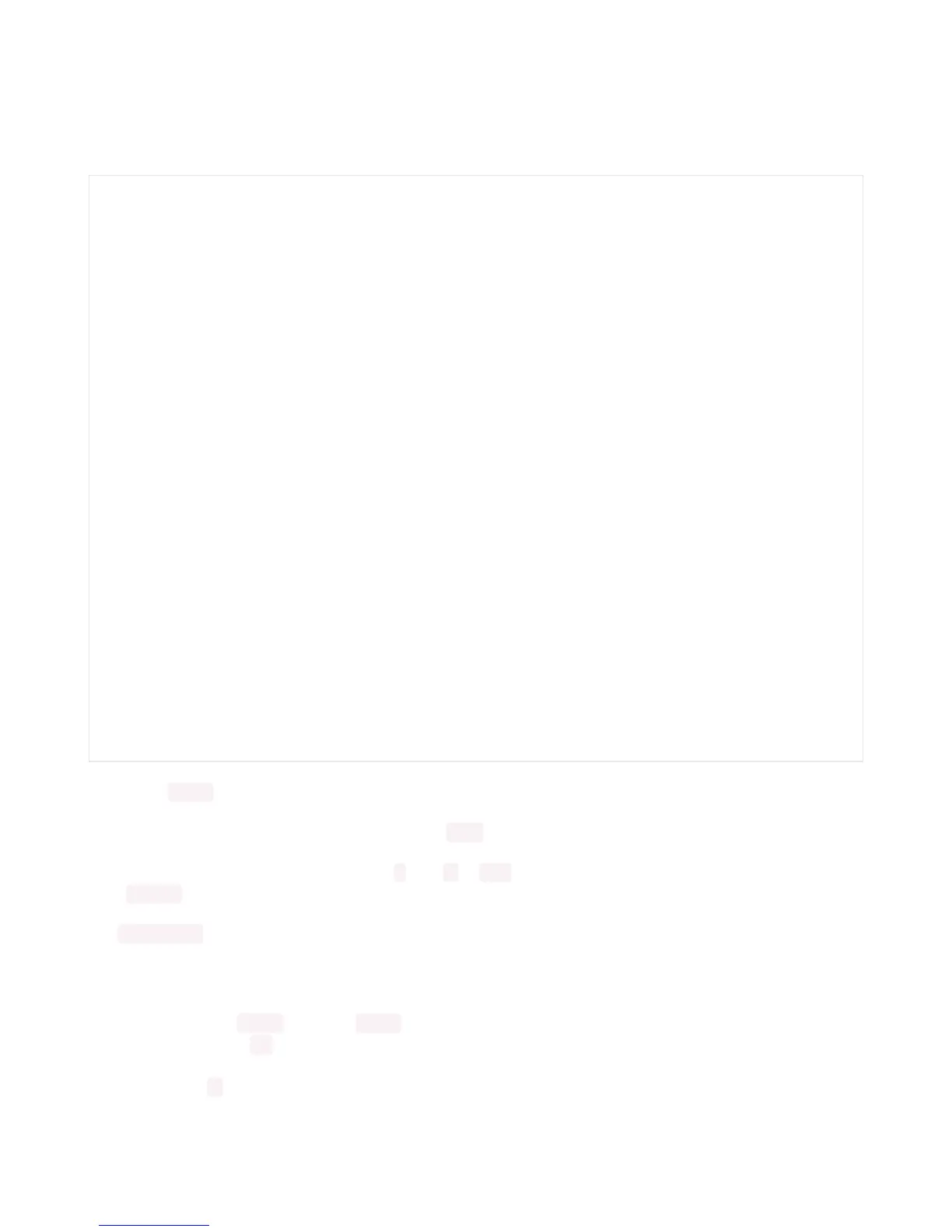The last example shows how to do a rainbow animation on the internal RGB LED.
Copy and paste the code into code.py using your favorite editor, and save the file. Remember to comment and
uncomment the right lines for the board you're using, as explained above (https://adafru.it/Bel).
We add the wheel function in after setup but before our main loop.
And right before our main loop, we assign the variable i = 0 , so it's ready for use inside the loop.
The main loop contains some math that cycles i from 0 to 255 and around again repeatedly. We use this value to
cycle wheel() through the rainbow!
The time.sleep() determines the speed at which the rainbow changes. Try a higher number for a slower rainbow or a
lower number for a faster one!
Circuit Playground Express Rainbow
Note that here we use led.fill instead of led[0] . This means it turns on all the LEDs, which in the current code is only
one. So why bother with fill ? Well, you may have a Circuit Playground Express, which as you can see has TEN
NeoPixel LEDs built in. The examples so far have only turned on the first one. If you'd like to do a rainbow on all ten
LEDs, change the 1 in:
import time
import board
# For Trinket M0, Gemma M0, ItsyBitsy M0 Express and ItsyBitsy M4 Express
import adafruit_dotstar
led = adafruit_dotstar.DotStar(board.APA102_SCK, board.APA102_MOSI, 1)
# For Feather M0 Express, Metro M0 Express, Metro M4 Express and Circuit Playground Express
# import neopixel
# led = neopixel.NeoPixel(board.NEOPIXEL, 1)
def wheel(pos):
# Input a value 0 to 255 to get a color value.
# The colours are a transition r - g - b - back to r.
if pos < 0 or pos > 255:
return 0, 0, 0
if pos < 85:
return int(255 - pos * 3), int(pos * 3), 0
if pos < 170:
pos -= 85
return 0, int(255 - pos * 3), int(pos * 3)
pos -= 170
return int(pos * 3), 0, int(255 - (pos * 3))
led.brightness = 0.3
i = 0
while True:
i = (i + 1) % 256 # run from 0 to 255
led.fill(wheel(i))
time.sleep(0.1)
