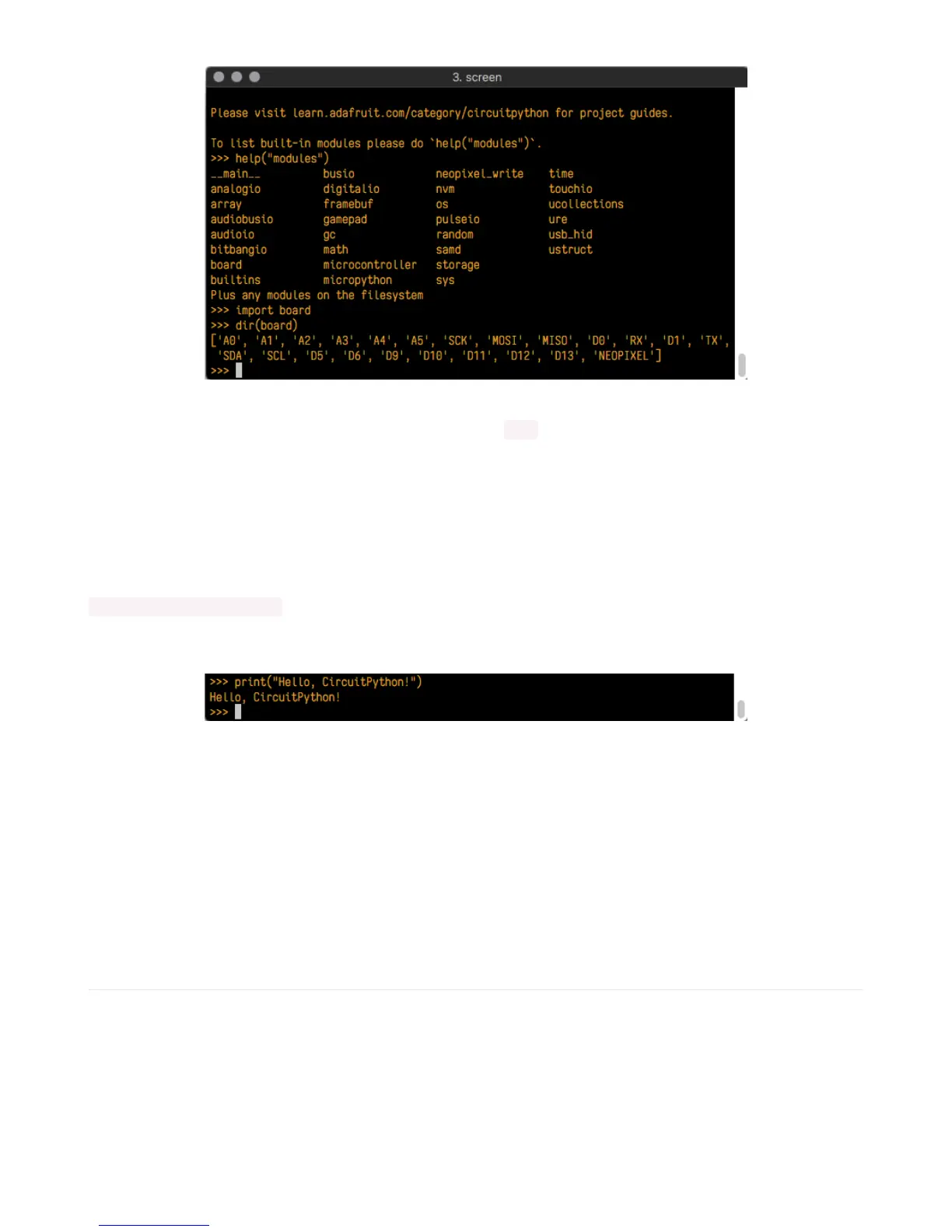This is a list of all of the pins on your board that are available for you to use in your code. Each board's list will differ
slightly depending on the number of pins available. Do you see D13 ? That's the pin you used to blink the red LED!
The REPL can also be used to run code. Be aware that any code you enter into the REPL isn't saved anywhere. If
you're testing something new that you'd like to keep, make sure you have it saved somewhere on your computer as
well!
Every programmer in every programming language starts with a piece of code that says, "Hello, World." We're going to
say hello to something else. Type into the REPL:
print("Hello, CircuitPython!")
Then press enter.
That's all there is to running code in the REPL! Nice job!
You can write single lines of code that run stand-alone. You can also write entire programs into the REPL to test them.
As we said though, remember that nothing typed into the REPL is saved.
There's a lot the REPL can do for you. It's great for testing new ideas if you want to see if a few new lines of code will
work. It's fantastic for troubleshooting code by entering it one line at a time and finding out where it fails. It lets you see
what libraries are available and explore those libraries.
Try typing more into the REPL to see what happens!
Returning to the serial console
When you're ready to leave the REPL and return to the serial console, simply press Ctrl + D. This will reload your board
and reenter the serial console. You will restart the program you had running before entering the REPL. In the console
window, you'll see any output from the program you had running. And if your program was affecting anything visual on
the board, you'll see that start up again as well.
You can return to the REPL at any time!
