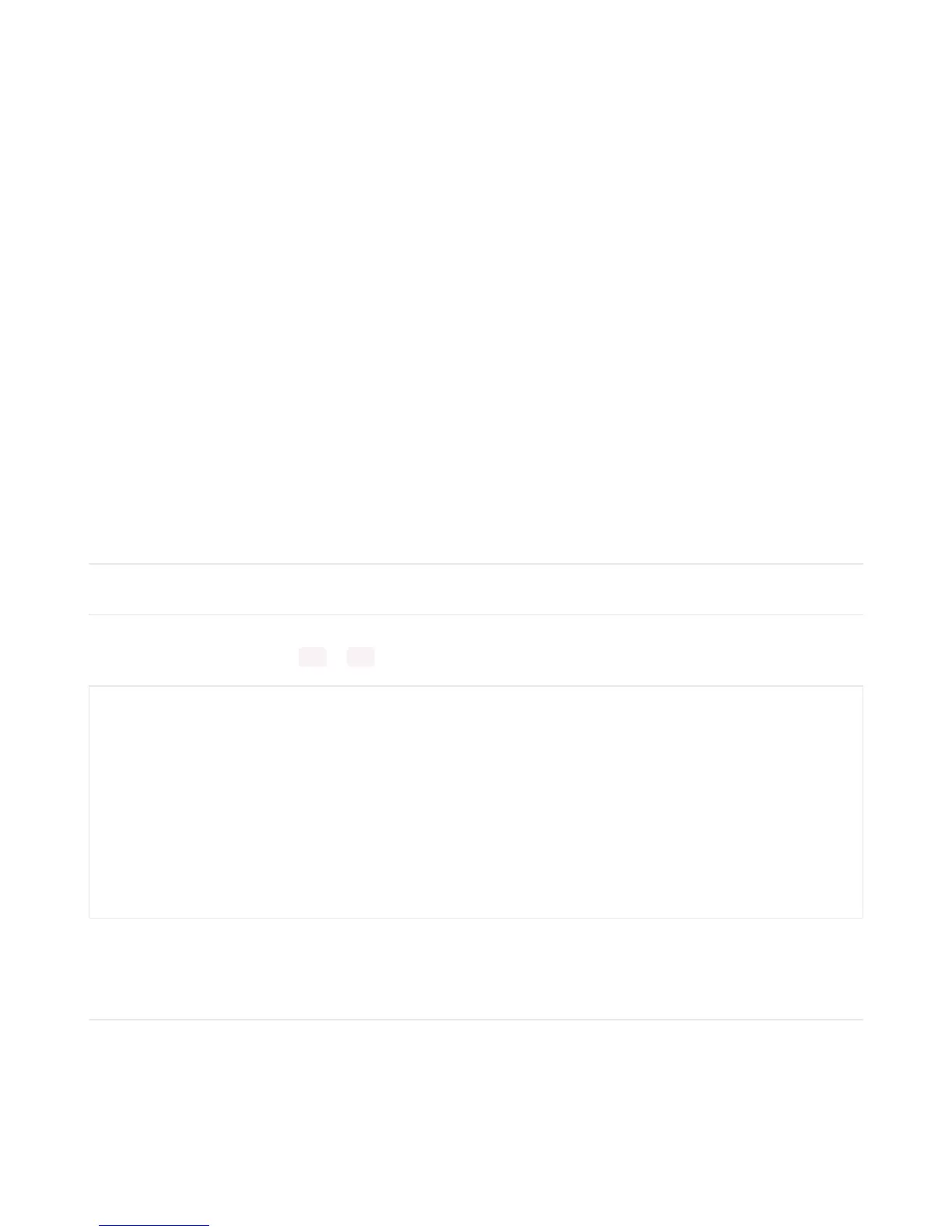Back to Editing Code...
Now! Let's try editing the program you added to your board. Open your code.py file into your editor. We'll make a
simple change. Change the first 0.5 to 0.1 . The code should look like this:
Leave the rest of the code as-is. Save your file. See what happens to the LED on your board? Something changed! Do
you know why? Let's find out!
Exploring Your First CircuitPython Program
First, we'll take a look at the code we're editing.
Here is the original code again:
