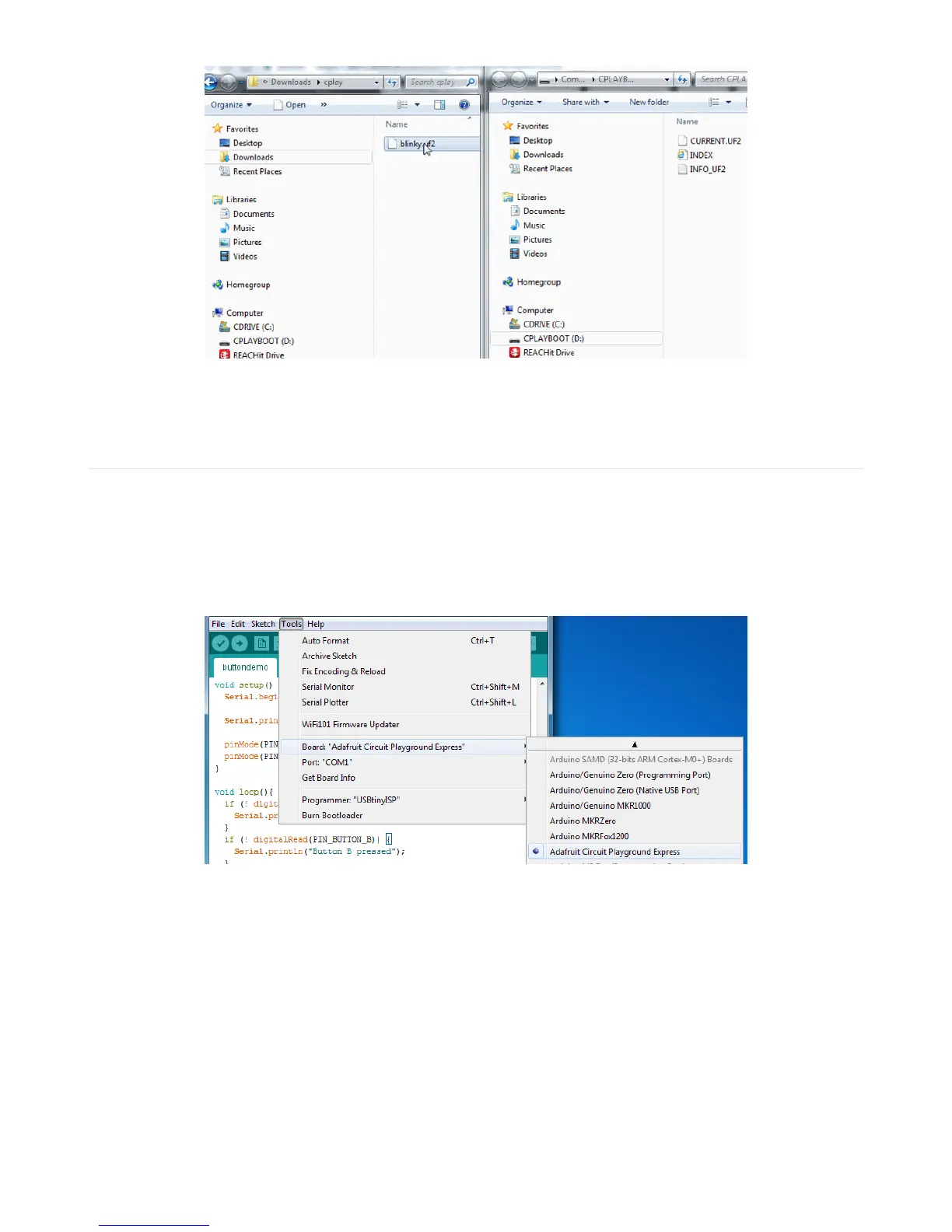Your MakeCode is now running and CircuitPython has been removed. Going forward you only have to single click the
reset button
Moving to Arduino
If you want to change your firmware to Arduino, it's also pretty easy.
Start by plugging in your board, and double-clicking reset until you get the green onboard LED(s) - just like with
MakeCode
Within Arduino IDE, select the matching board, say Circuit Playground Express
Select the correct matching Port:
