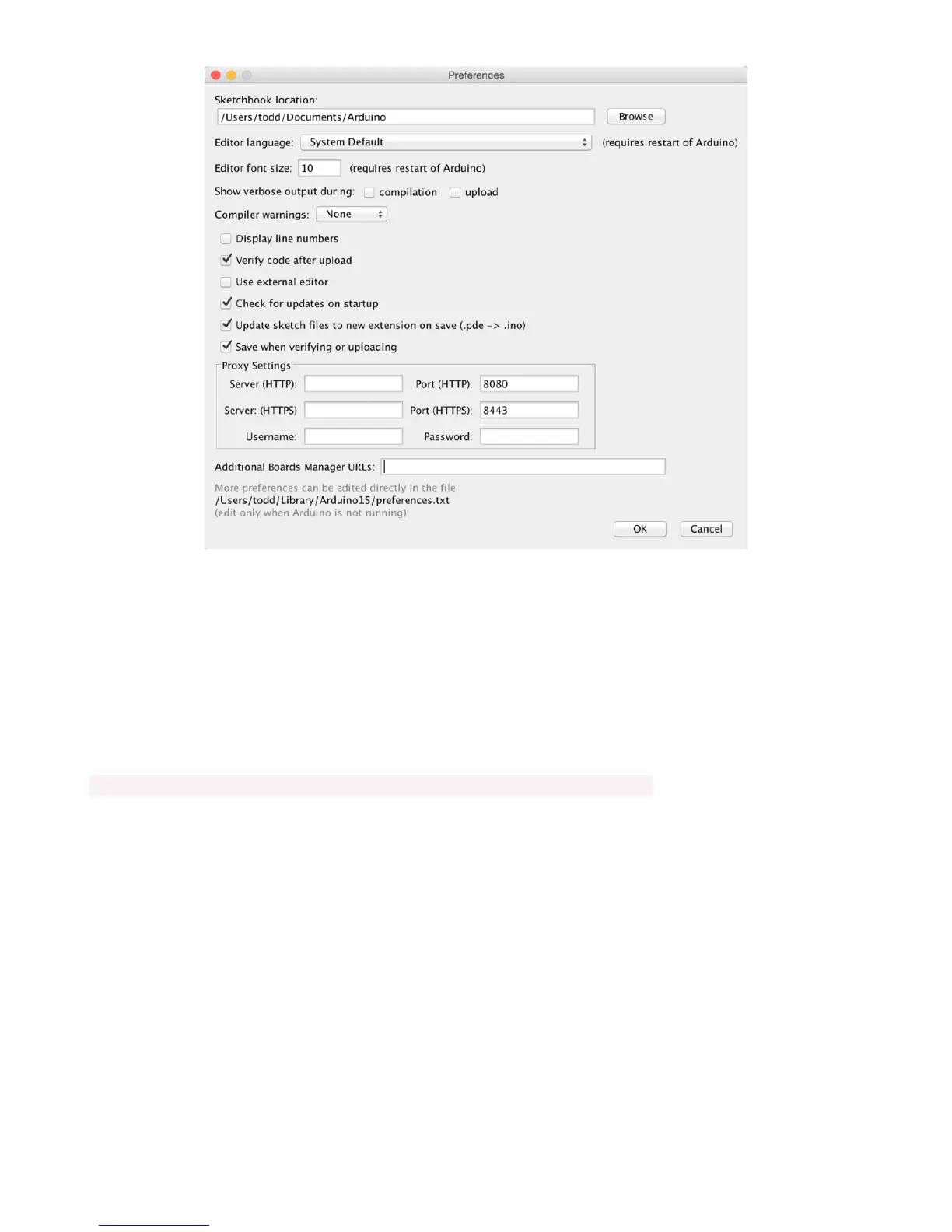We will be adding a URL to the new Additional Boards Manager URLs option. The list of URLs is comma separated,
and
you will only have to add each URL once.
New Adafruit boards and updates to existing boards will automatically be
picked up by the Board Manager each time it is opened. The URLs point to index files that the Board Manager uses to
build the list of available & installed boards.
To find the most up to date list of URLs you can add, you can visit the list of third party board URLs on the Arduino IDE
wiki (https://adafru.it/f7U). We will only need to add one URL to the IDE in this example, but
you can add multiple URLS
by separating them with commas
. Copy and paste the link below into the Additional Boards Manager URLs option in
the Arduino IDE preferences.
https://adafruit.github.io/arduino-board-index/package_adafruit_index.json
