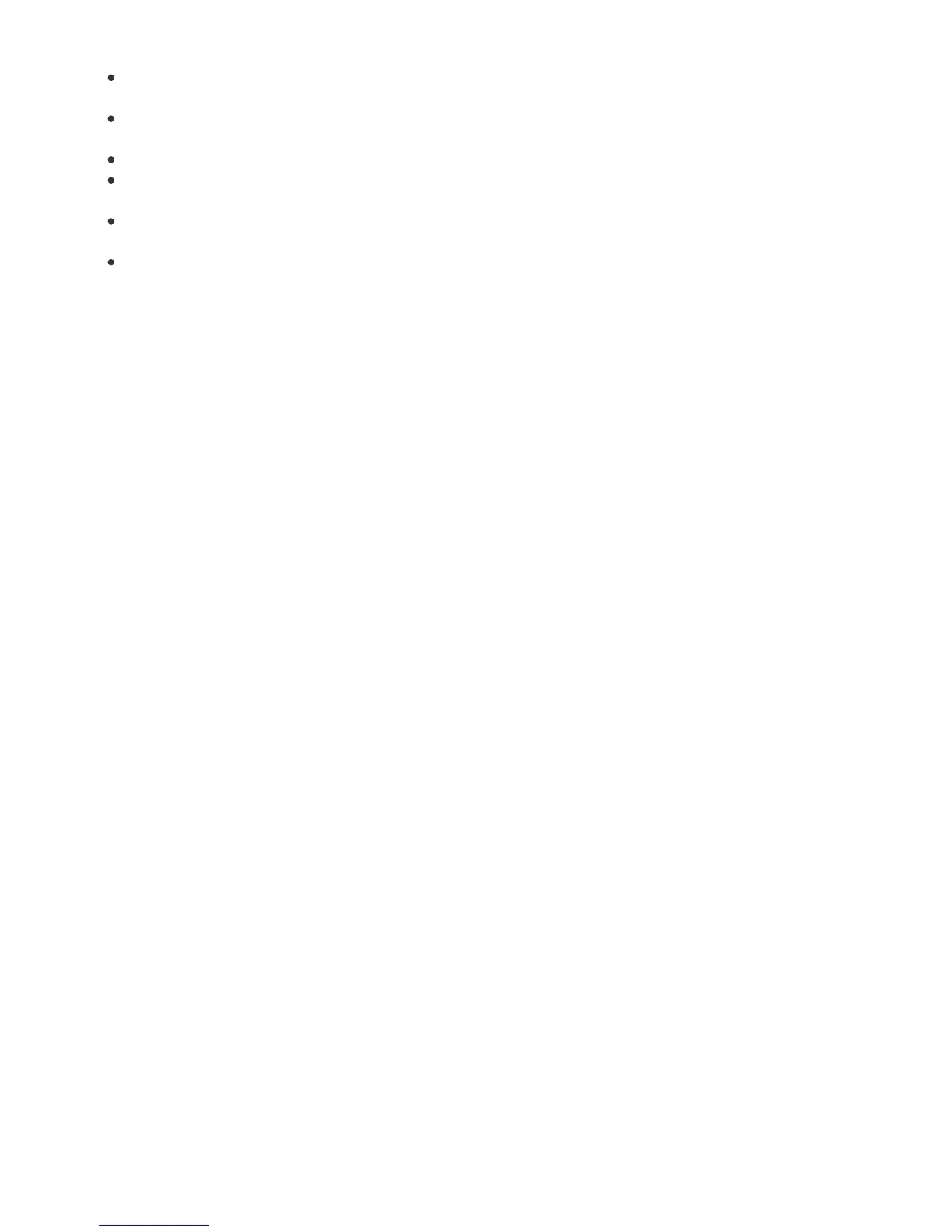You're new to programming. CircuitPython is designed with education in mind. It's easy to start learning how to
program and you get immediate feedback from the board.
Easily update your code. Since your code lives on the disk drive, you can edit it whenever you like, you can also
keep multiple files around for easy experimentation.
The serial console and REPL. These allow for live feedback from your code and interactive programming.
File storage. The internal storage for CircuitPython makes it great for data-logging, playing audio clips, and
otherwise interacting with files.
Strong hardware support. There are many libraries and drivers for sensors, breakout boards and other external
components.
It's Python! Python is the fastest-growing programming language. It's taught in schools and universities.
CircuitPython is almost-completely compatible with Python. It simply adds hardware support.
This is just the beginning. CircuitPython continues to evolve, and is constantly being updated. We welcome and
encourage feedback from the community, and we incorporate this into how we are developing CircuitPython. That's
the core of the open source concept. This makes CircuitPython better for you and everyone who uses it!
