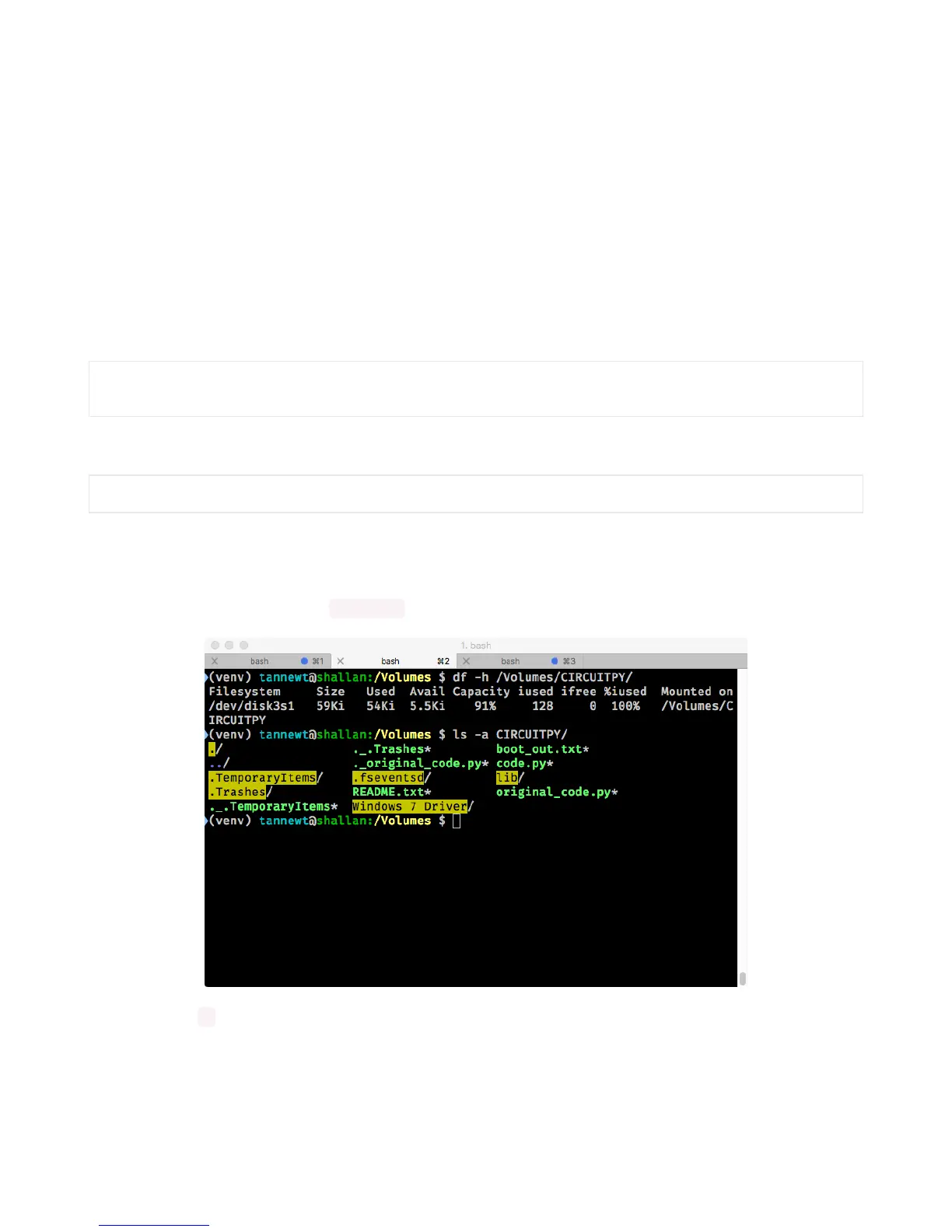However there are still some cases where hidden files will be created by Mac OSX. In particular if you copy a file that
was downloaded from the internet it will have special metadata that Mac OSX stores as a hidden file. Luckily you can
run a copy command from the terminal to copy files without this hidden metadata file. See the steps below.
Copy Files on Mac OSX Without Creating Hidden Files
Once you've disabled and removed hidden files with the above commands on Mac OSX you need to be careful to
copy files to the board with a special command that prevents future hidden files from being created. Unfortunately
you cannot use drag and drop copy in Finder because it will still create these hidden extended attribute files in some
cases (for files downloaded from the internet, like Adafruit's modules).
To copy a file or folder use the -X option for the cp command in a terminal. For example to copy a foo.mpy file to the
board use a command like:
Or to copy a folder and all of its child files/folders use a command like:
Other Mac OSX Space-Saving Tips
If you'd like to see the amount of space used on the drive and manually delete hidden files here's how to do so. First
list the amount of space used on the CIRCUITPY drive with the df command:
Lets remove the ._ files first.
