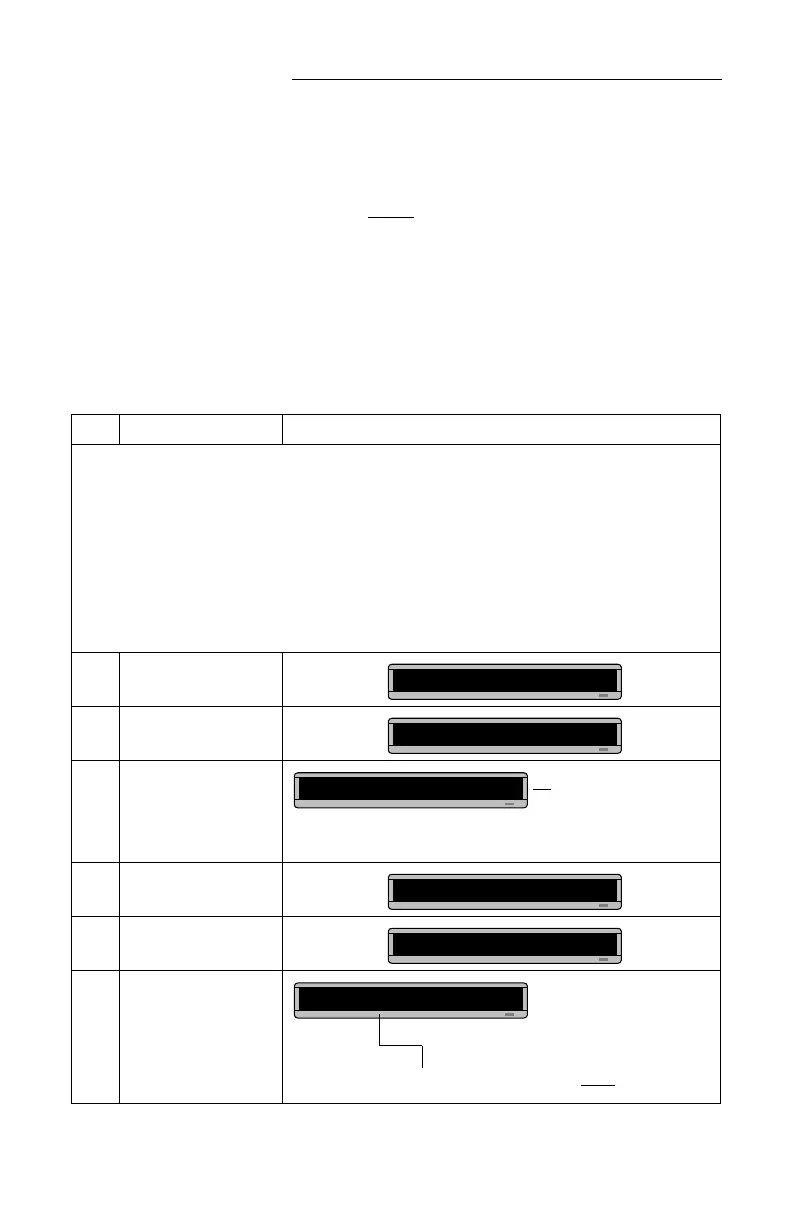BETA BRITE Programming Manual
16 Beginning text messaging: Example 3 — Displaying messages in time order
Example 3 — Displaying messages in time order
In Example 2, you set the order of messages by file name. However,
that method could not specify an exact
time when a message would
appear.
In this example, we’ll show you how to make a message appear and
disappear at times you specify.
NOTE: Displaying messages in time order will work only as long as
the sign has power. When your sign loses power, its internal
clock becomes inaccurate and must be reset (see “Setting a
sign’stimeanddate” on page 8).
Step When you do this... You see this...
For this example, make sure that your sign’s internal clock has been accurately set.
(See “Setting a sign’s time and date” on page 8.)
This example continues where Example 1 left off.
This example assumes that there are two messages (files A and B) in the sign:
File A = THIS IS YOUR FIRST MESSAGE
File B = This is your second message
In this example, we’ll program the sign to display File A from Monday through Friday from 1:10 PM to 2:30 PM.
We’ll program the sign to always display File B.
1 Press PROGRAM.
2
Press SELECT until B
appears.
3 Press TIME/DATE.
4 Press PROGRAM.
5
Press SELECT until A
appears.
6 Press TIME/DATE.
PROG TEXT A
PROG TEXT B
Since file B is already set up,
we’ll go on to file A.
ON ALWAYS is the default
setting for a message. A
message set to ON ALWAYS
will run continuously.
B ON ALWAYS
PROG TEXT B
PROG TEXT A
First, we’ll select the ON time or when the message starts.
A ON ALWAYS
