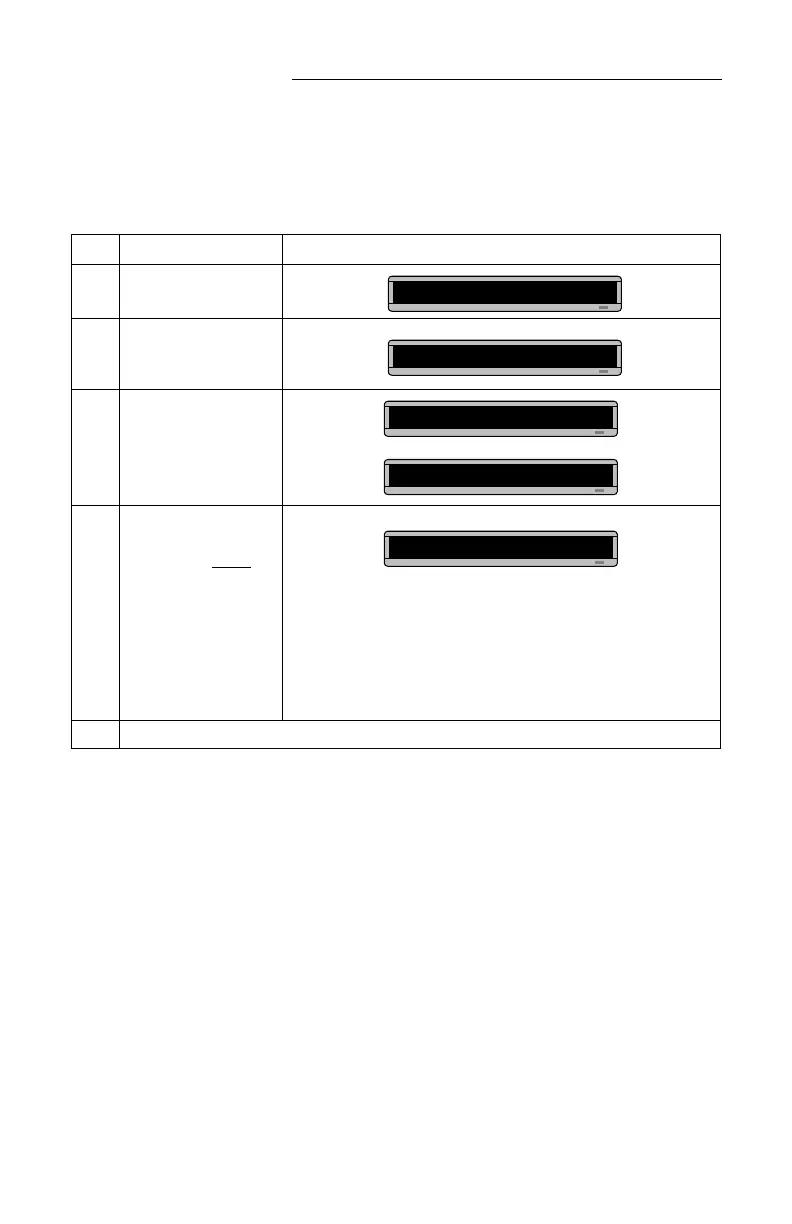BETA BRITE Programming Manual
46 Appendixes: Appendix B — Sign diagnostic test
Appendix B — Sign diagnostic test
Your sign can do a self test to determine if all the LEDs are working
properly:
Step When you do this... You see this...
1 Press PROGRAM.
2
Press BACK until SET
TIME appears.
3 Press ADV.
4
Type TEST
NOTE:This test deletes
all
messages in the
sign. However, if
you type the letter R
immediately after
typing TEST, your
messages will be
preserved.
5 Press PROGRAM to exit the self-test mode.
PROG TEXT A
SET TIME
SET W/D, H&M
THEN
MON 2:29 AM
THEN
A series of test displays will appear.
1:00 AM00
