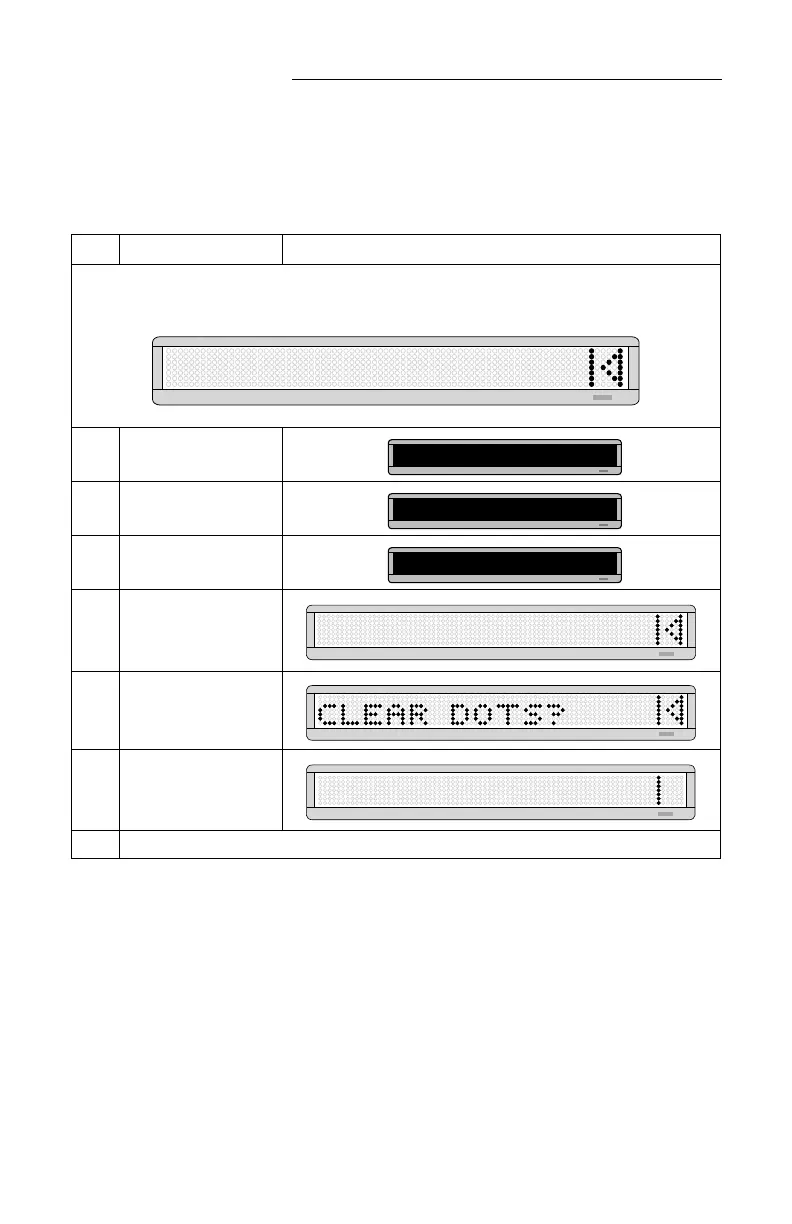BETA BRITE Programming Manual
40 Graphics: Example 13 — Deleting a graphic
Example 13 — Deleting a graphic
If you want to delete an entire DOTS graphic file, use this example as
aguide:
Step When you do this... You see this...
This is a continuation of the previous example.
This example assumes that the following graphic is in DOTS file A:
1 Press PROGRAM.
2 Press BACK.
3 Press SELECT.
4
Type the letter of the
graphic you want to delete.
(In this case, type A.)
5 Press Z.
6
Press Y to delete the
graphic. (Or N if you don’t
want to delete it.)
7 Press RUN four times to return to normal operation.
PROG TEXT A
PROG DOTS A
PROG DOTS ?
