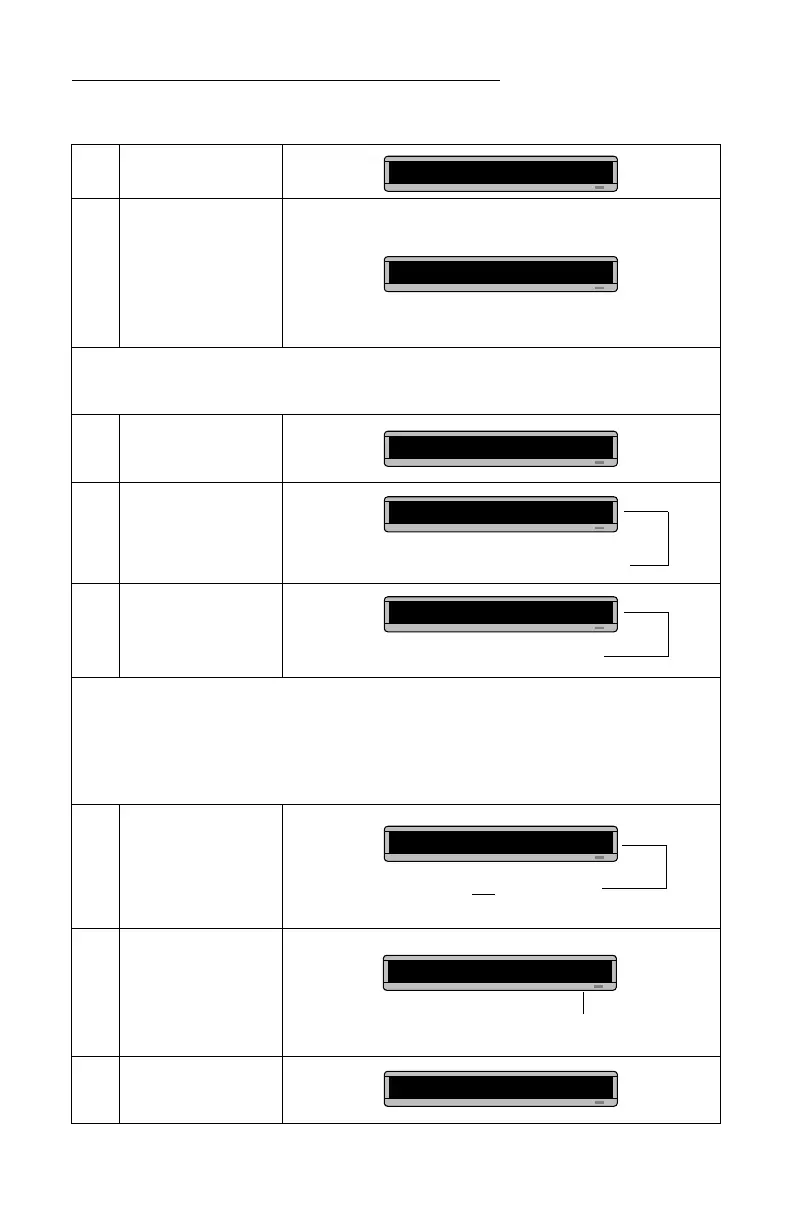BETA BRITE Programming Manual
Advanced text messaging: Example 6 — Displaying the time and date 23
7 Type R
8
Hold down FCN and then
press MODE to switch
between uppercase and
lowercase letters, type the
following:
osco Advertising
We’ll Roll the time in from the bottom to the top of the sign.
9
Press MODE and then
SELECT until the Roll Up
mode appears: [RL
↑]
10
Press FONT and then
SELECT until [WD7]
appears.
11
Press TIME/DATE to
include the time in the
message.
Next, we’ll Roll the date in from the left to the right of the sign.
NOTE: Make sure that the date is set correctly before using the date in a message.
12
Press MODE and then
SELECT until the Roll Left
mode appears: [RL ←]
13
Press FONT and then
SELECT until [SS7]
appears.
([SS7] is the default or
normal font.)
14
Press TIME/DATE and
then SELECT to display
the date.
A] [RL↓]R
A]o Advertising
A] [RL↑]
[WD7] means that the time will be displayed in wide letters.
A] [RL↑][WD7]
This inserts the current time (in wide characters).
A] 3:48 PM
We’ll make the date will roll to the left.
A] [RL←]
[SS7] means the following characters won’t be wide.
A] [RL←][SS7]
A] AN. 19, 2006
