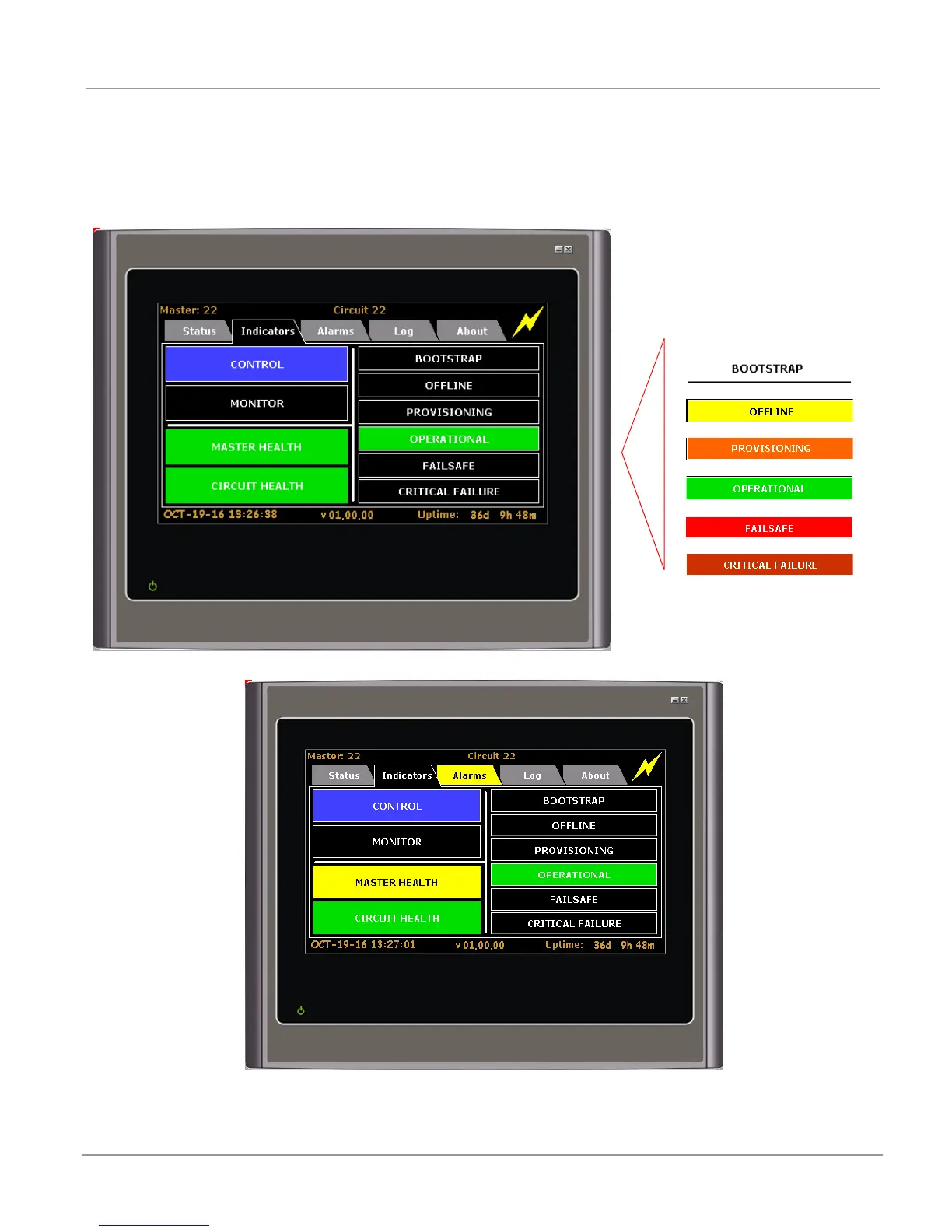© ADB SAFEGATE All Rights Reserved
21
2.7.2.3 Indicators Screen:
The indicators screen is the default screen. Its purpose is to show the high level state of the master at a glance. The "Control" and
"Monitor" indicators will turn blue when controlling or monitoring clients are connected. The "Master Heath" and "Circuit Health"
indicators are green when the master and circuit are healthy. If there are warnings for the master or circuit they will turn yellow. If
there are master or circuit alarms they will turn red.
Figure 10: Indicators screen
Figure 11: Indicators with warnings
The right side indicates the master
state. Only one indicator on the
right side will be active at any one
time. Each state has its own color
associated with it in order to help
determine the state at a distance.
Bootstrap = white,
Offline = yellow,
Provisioning = orange,
Operational = green,
Failsafe = red,
Critical Failure = dark red.