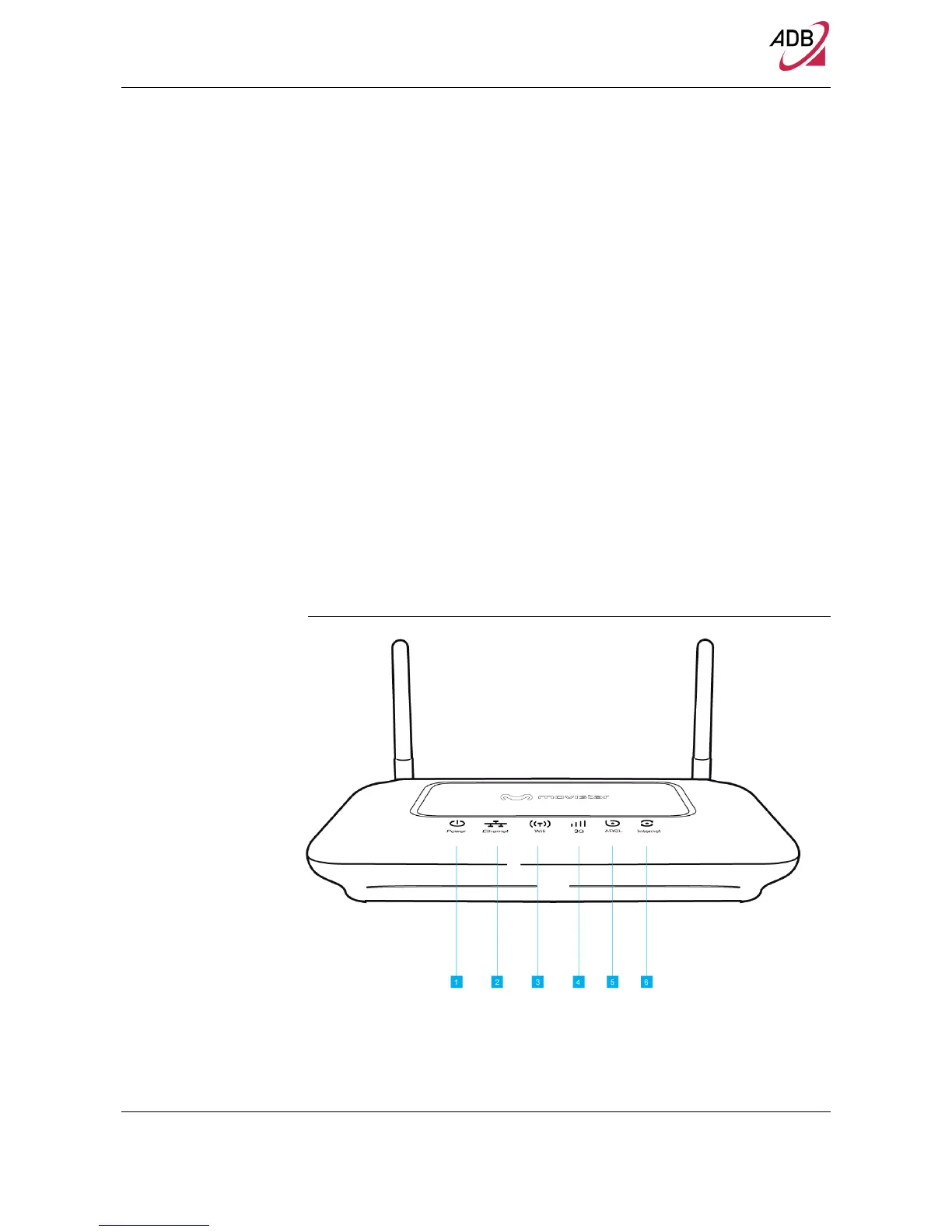Home Station ADSL ADB P.DG A4001N
© (2011) ADB Broadband S.p.A. All Rights Reserved. Proprietary Use Pursuant to Cover Page Instructions.
Introduction 7
MINIMUM SYSTEM AND
COMPONENT
REQUIREMENTS
Your Home Station ADSL requires the computer(s) and components in your network
to be configured with at least the following:
A computer with the Operating Systems that support TCP/IP networking proto-
cols: Microsoft® Windows 2000, Windows XP 32bit, Vista 32bit, Windows 7 or
Apple® MAC 10.x or Linux
Internet access account from your Internet Service Provider (ISP)
A PC using a dynamic IP address assigned via DHCP, as well as a gateway server
address and DNS server address from your service provider
A PC equipped with 10/100 Mbps Fast Ethernet adapter
TCP/IP networks protocols installed on each PC that will access the Internet
A Java-enabled web browser, such as Microsoft Internet Explorer 6.0 or above,
Mozilla Firefox 2.0 or Above installed on one PC at your site for configuring the
Data Gateway
FRONT PANEL
The front panel of the Home Station ADSL contains six indicator lights (LEDs) that
help to describe the state of networking and connection operations.
FIGURE 2. Front Panel LEDs
