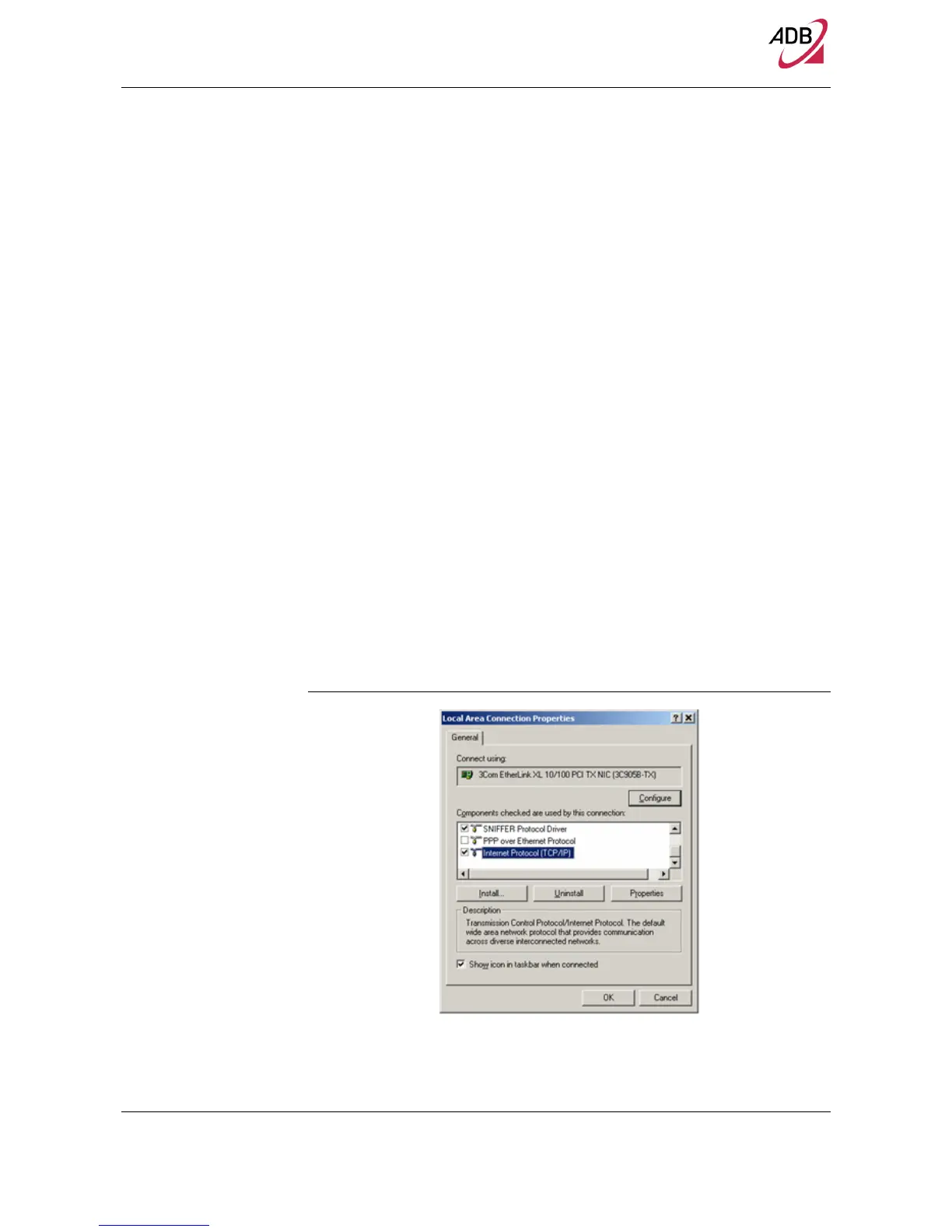Home Station ADSL ADB P.DG A4001N
© (2011) ADB Broadband S.p.A. All Rights Reserved. Proprietary Use Pursuant to Cover Page Instructions.
Hardware Installation 21
Microsoft Windows Vista / Windows 7
TCP/IP stack is considered a core component of the operating system, so it cannot
be installed or uninstalled. You must check in this case that Internet Protocol
(TCP/IP) is enabled. To do so, follow these steps:
1. Starting from Start -> Control Panel -> Network & Internet -> Network Connections
depending on the configuration of your computer.
2. Select the Network Adapter icon and from the contextual menu, do select the
Properties item.
3. In the General TAB panel, verify that Internet Protocol v4 (TCP/IPv4) item is
checked; if not, do check it and click on the OK button.
Apple MacOS 10.x
TCP/IP is installed on a MacOS system as part of Open Transport.
ETHERNET CONNECTION >>
MS WINDOWS 2000
To configure TCP/IP on these Operating Systems follow these steps:
1. Select Start -> Settings -> Control Panel and make a double click on the Network
and Dial-up Connection icon.
2. Select the adapter card interested by TCP/IP configuration and then select the
Properties item from its contextual menu.
3. Select Internet Protocol (TCP/IP) item then click on Properties button.
FIGURE 7. Local Area Connection Properties