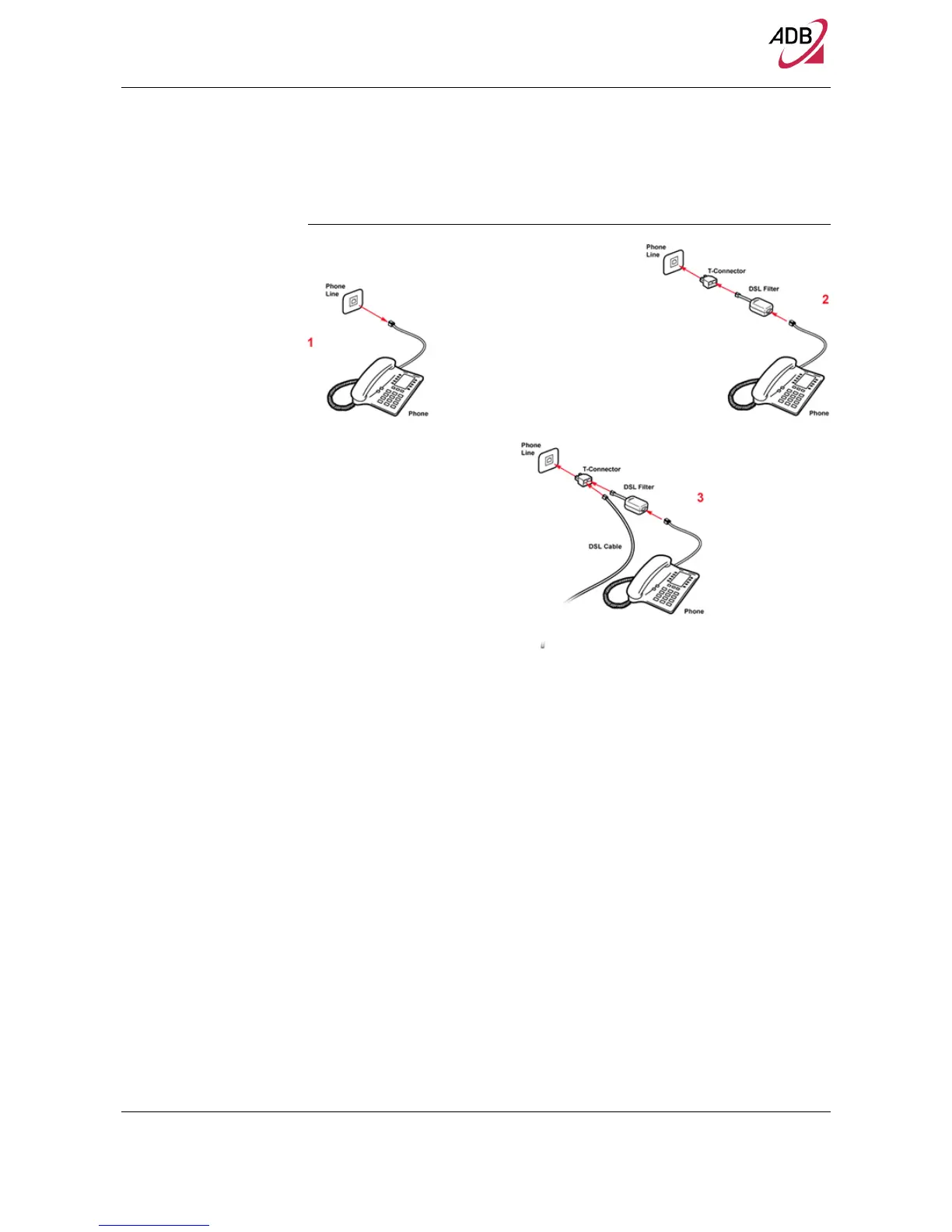Home Station ADSL ADB P.DG A4001N
© (2011) ADB Broadband S.p.A. All Rights Reserved. Proprietary Use Pursuant to Cover Page Instructions.
Hardware Installation 13
FIGURE 2. Micro Filter Installation
WALL MOUNTING
In case a wall mount would be needed, please follow below instructions:
1. Get hold of two screws and fitting nogs (not included) as shown in next Figure.
2. Fix the nogs, by using as holes’ guide the board mask included in the box (and
that can be cutted from the box itself.
3. Tighten the screws into the nogs, taking care to leave about 1 cm the screw head
above wall surface
4. Remove the self-adhesive rubber feet from Home Station ADSL bottom base
5. Hang the bottom of Home Station DSL to screws’ heads as shown in figure 3
