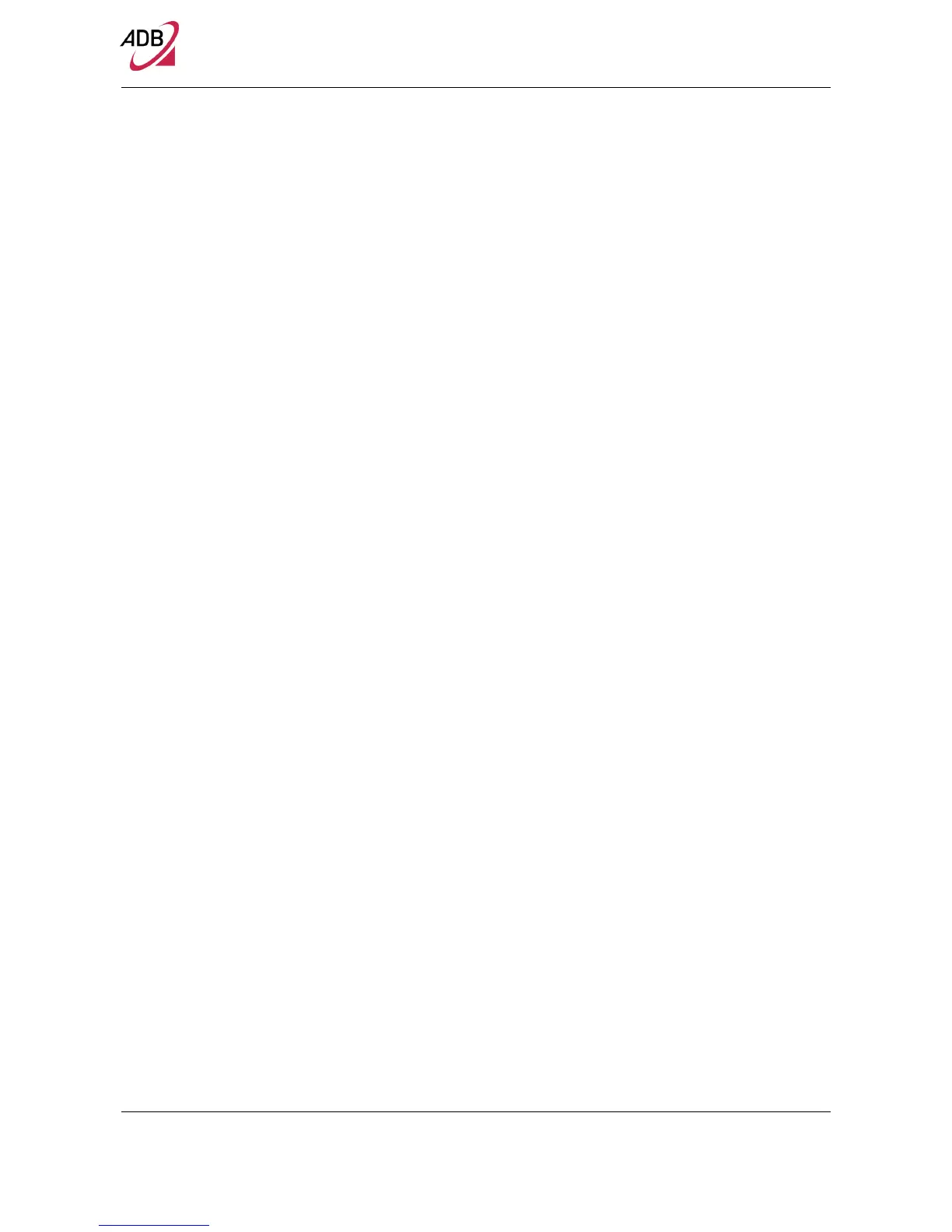Home Station ADSL ADB P.DG A4001N
© (2011) ADB Broadband S.p.A. All Rights Reserved. Proprietary Use Pursuant to Cover Page Instructions.
8 Introduction
TABLE 2. LED Description
Ref. LED LED Colour LED Description
1
Power
Green/Red On Power on normal operation mode
Off Power off or failure
2
Ethernet
Red On Ethernet connection active
Blinking Data exchange
Off No Ethernet connection active
3
Wifi
Green On Wireless functionality enabled
Blinking Wireless LAN activity present (traffic in either direction)
Off Wireless functionality disabled
4
3G
Green On USB 3G Key is connected
Off USB 3G Key is not connected
5
ADSL
Green On ADSL link is up and connected
Blinking Router detects network clock and start DSL negotiation
Fast Blinking Router is in its final stage of link negotiation
6
Internet
Green On WAN IP address available (PPP active)
Off
Modem power off or WAN IP address not available (PPP
failure)
REAR PANEL
The rear panel of the Router contains a Reset Configuration to Factory Default but-
ton, a power adapter socket, a Power on button, four LAN ports, one ADSL port, a
Wifi button and one USB 2.0 device port.