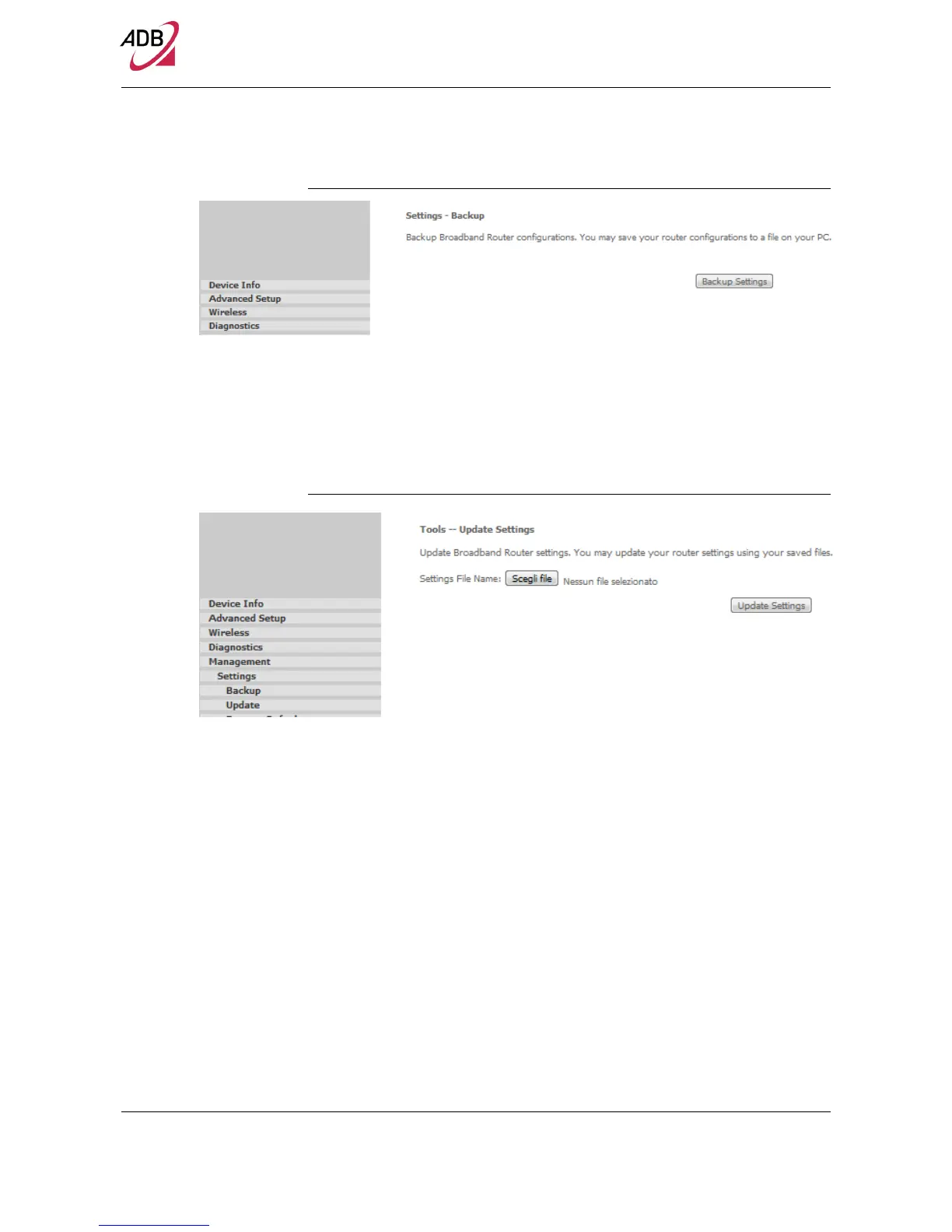Home Station ADSL ADB P.DG A4001N
© (2011) ADB Broadband S.p.A. All Rights Reserved. Proprietary Use Pursuant to Cover Page Instructions.
82 Management Section
FIGURE 1. Backup Panel
SETTINGS >> UPDATE
To update DSL Router settings, do select the “Settings >> Update” item (see Figure
2) and select a previously saved file. Then click on Update Settings button.
FIGURE 2. Update Settings Panel
SETTINGS >> RESTORE
DEFAULT
Settings >> Restore Default item will delete all current settings and restore the
router to factory default settings (see Figure 3). Click on the Restore Default Set-
tings button. Click on OK when the pop-up window appears confirming that you
want to restore factory default settings to your router. The router will restore the
default settings and reboot.
