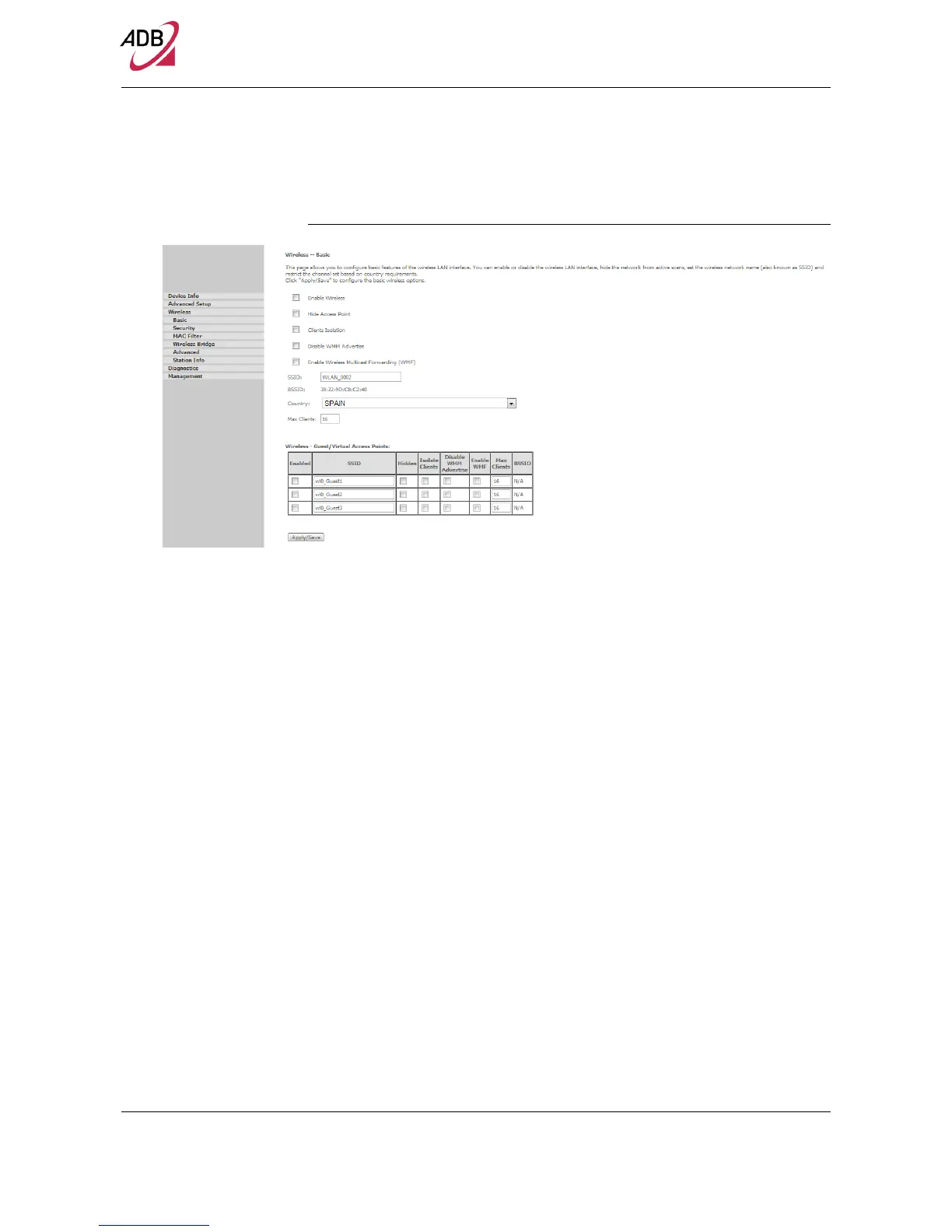Home Station ADSL ADB P.DG A4001N
© (2011) ADB Broadband S.p.A. All Rights Reserved. Proprietary Use Pursuant to Cover Page Instructions.
72 Wireless Section
FIGURE 1. Wireless Basic Panel
SECURITY
This page allows you to configure security features of the wireless LAN interface by
means of a manual configuration or through a Wi-Fi protected Setup (WPS).
In case the manual setup AP is the preferred choice, the network authentication
method, selecting data encryption, specifying whether a network key is required to
authenticate to this wireless network and specifying the encryption strength are to
be selected. This page allows you to select the network authentication method and
to enable or disable WEP encryption.
Depending on the network authentication that is selected, the screen will change
accordingly so additional fields can be configured for the specific authentication
method.
Allowed Network Authentication are:
1. Open — anyone can access the network. The default is a disabled WEP en-
cryption setting.
2. Shared — WEP encryption is enabled and encryption key strength of 64-bit
or 128-bit needs to be selected. Click on Set Encryption Keys to manually