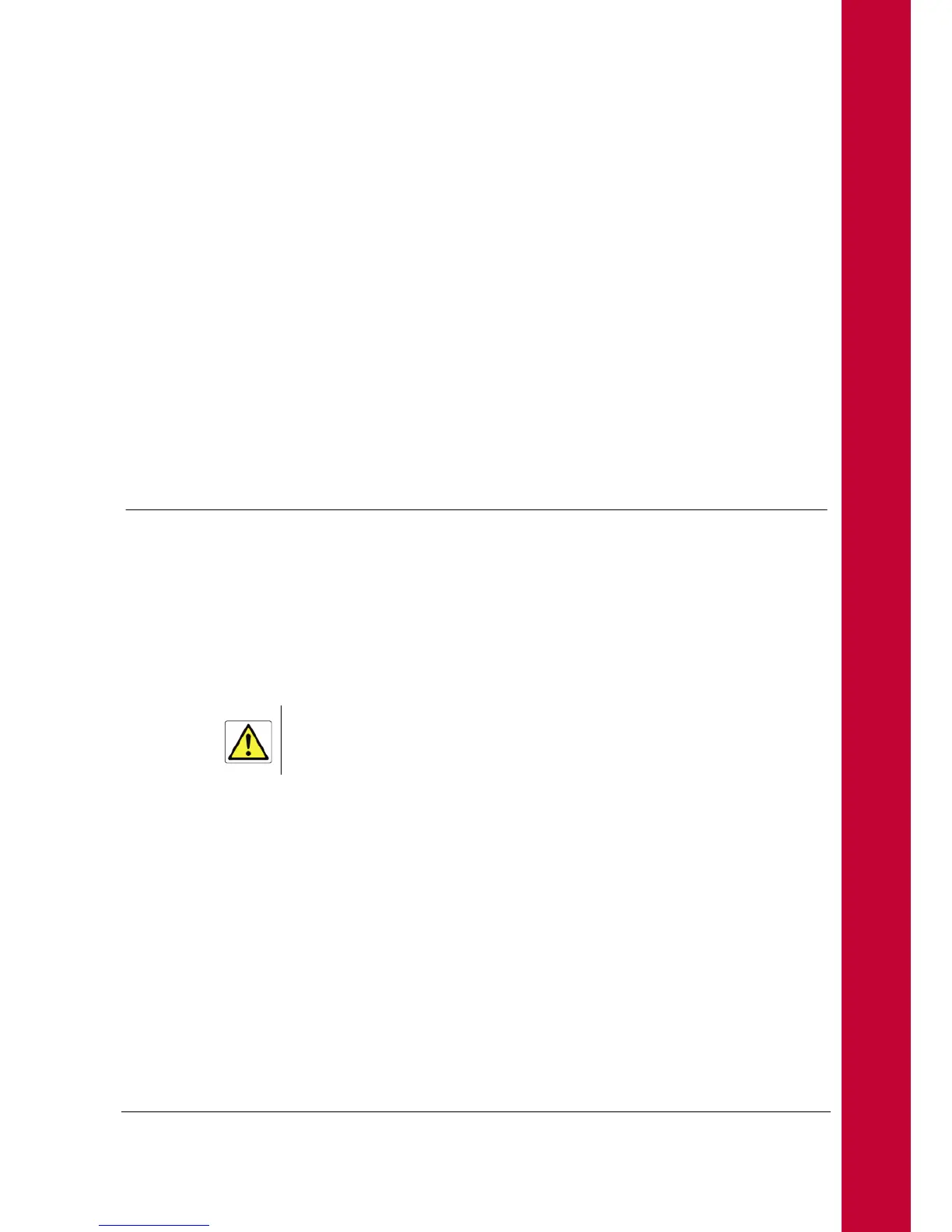© (2011) ADB Broadband S.p.A. All Rights Reserved. Proprietary Use Pursuant to Cover Page Instructions.
Hardware Installation 11
Hardware Installation
Hardware
Installation
This chapter will guide you through a basic installation of the Home Station ADSL
ADB P.DG A4001N including:
1. Positioning the P.DG A4001N
2. Installing T-connector Micro Filters
3. Connecting the Home Station ADSL to your network
4. Setting up your computer for networking with the Home Station ADSL
Please read carefully the Safety Information in Appendix “A”
ISP SETTINGS
Please collect the following information from your ISP before setting up the Home
Station ADSL:
IP address for your ISP’s Gateway Server and Domain Name Server
