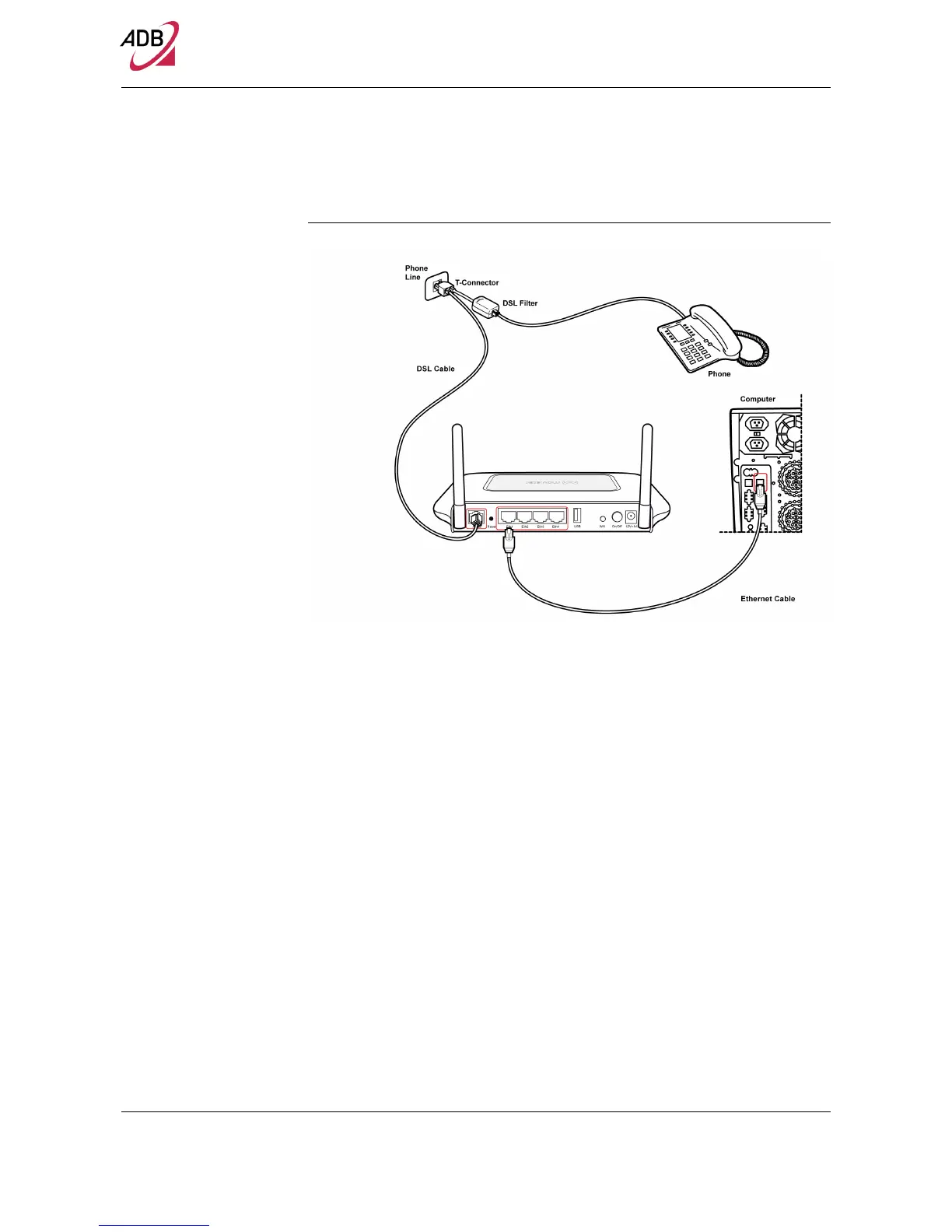Home Station ADSL ADB P.DG A4001N
© (2011) ADB Broadband S.p.A. All Rights Reserved. Proprietary Use Pursuant to Cover Page Instructions.
18 Hardware Installation
FIGURE 5. Ethernet Cable Connection
The Home Station ADSL has the ability to dynamically allocate network addresses
to the computers on your network using DHCP. However, your computers need to
be configured correctly for this to take place. To change the configuration of your
computers to allow this, follow the instructions in this chapter.
To connect the compatible 3G Key (please verify with your ISP the key compatibility
to your Home Station DSL device):
1. Plug the 3G key in the USB port on the rear of the Home Station ADSL
2. Access to the Home page of the Home Station DSL to properly configure the 3G
key
