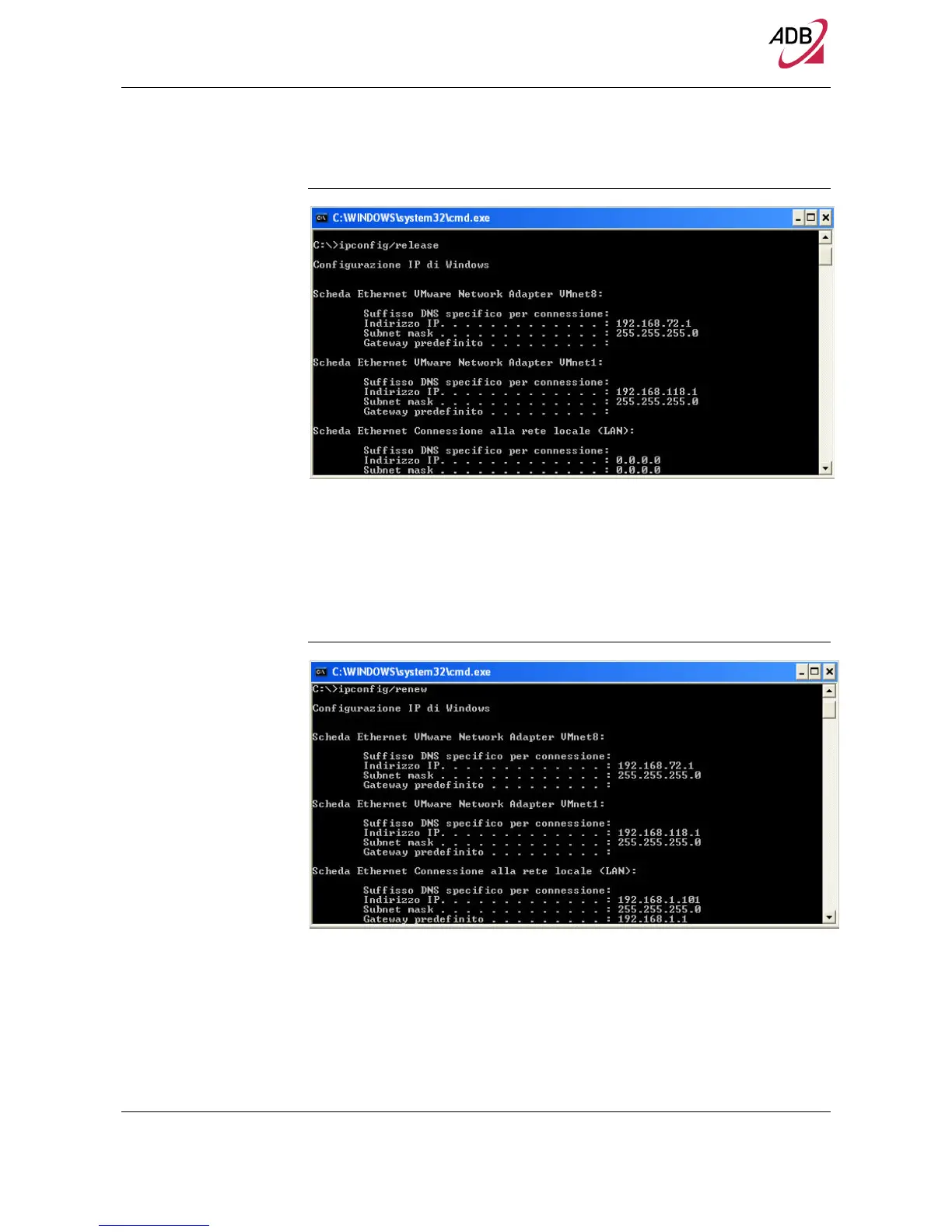Home Station ADSL ADB P.DG A4001N
© (2011) ADB Broadband S.p.A. All Rights Reserved. Proprietary Use Pursuant to Cover Page Instructions.
Hardware Installation 25
FIGURE 11. Command Prompt (IPCONFIG command)
3. Type “ipconfig/renew” and press the ENTER key. Verify that your IP Address is
now 192.168.1.xxx, your Subnet Mask is 255.255.255.0 and your Default Gate-
way is 192.168.1.1. These values confirm that your ADSL Home Station ADSL is
functioning.
FIGURE 12. Command Prompt (IPCONFIG command)
4. Close the Command Prompt window
