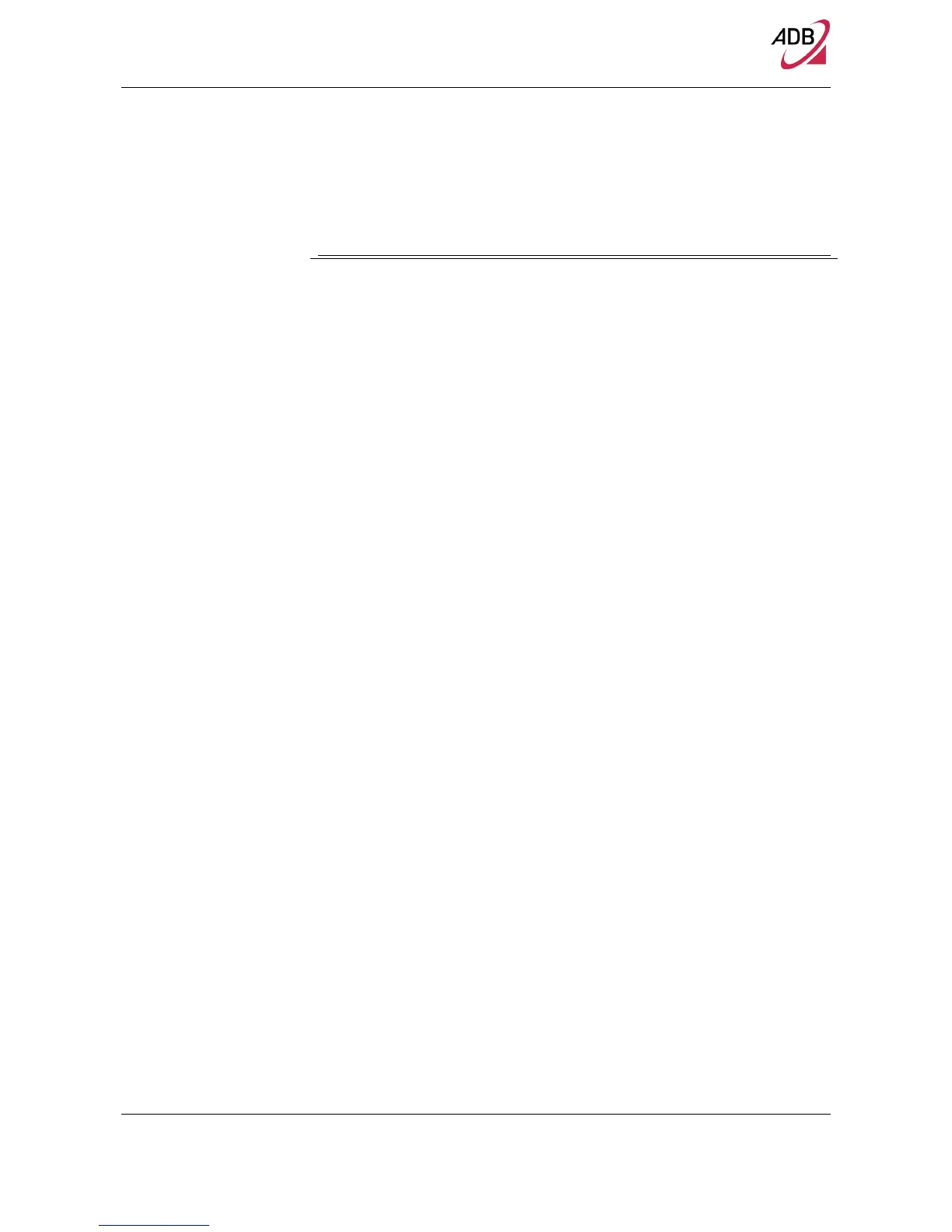Home Station ADSL ADB P.DG A4001N
© (2011) ADB Broadband S.p.A. All Rights Reserved. Proprietary Use Pursuant to Cover Page Instructions.
Router Configuration 31
The main menu item is described in the following table.
TABLE 1. Command menu items
PARAMETER DESCRIPTION
Device Info it allows to access to Device Information and Statistics
Advanced Setup it allows the access to the advanced configuration panels
Wireless to configure the Wireless parameters (Security, Filters etc.)
Diagnostics a menu to show and run diagnostic test for troubleshooting or
system behav-
ior analysis.
Management it allows to define Router parameters devoted to user
access, log manage-
ment, Router’s time, Backup Router’s configuration, etc.
