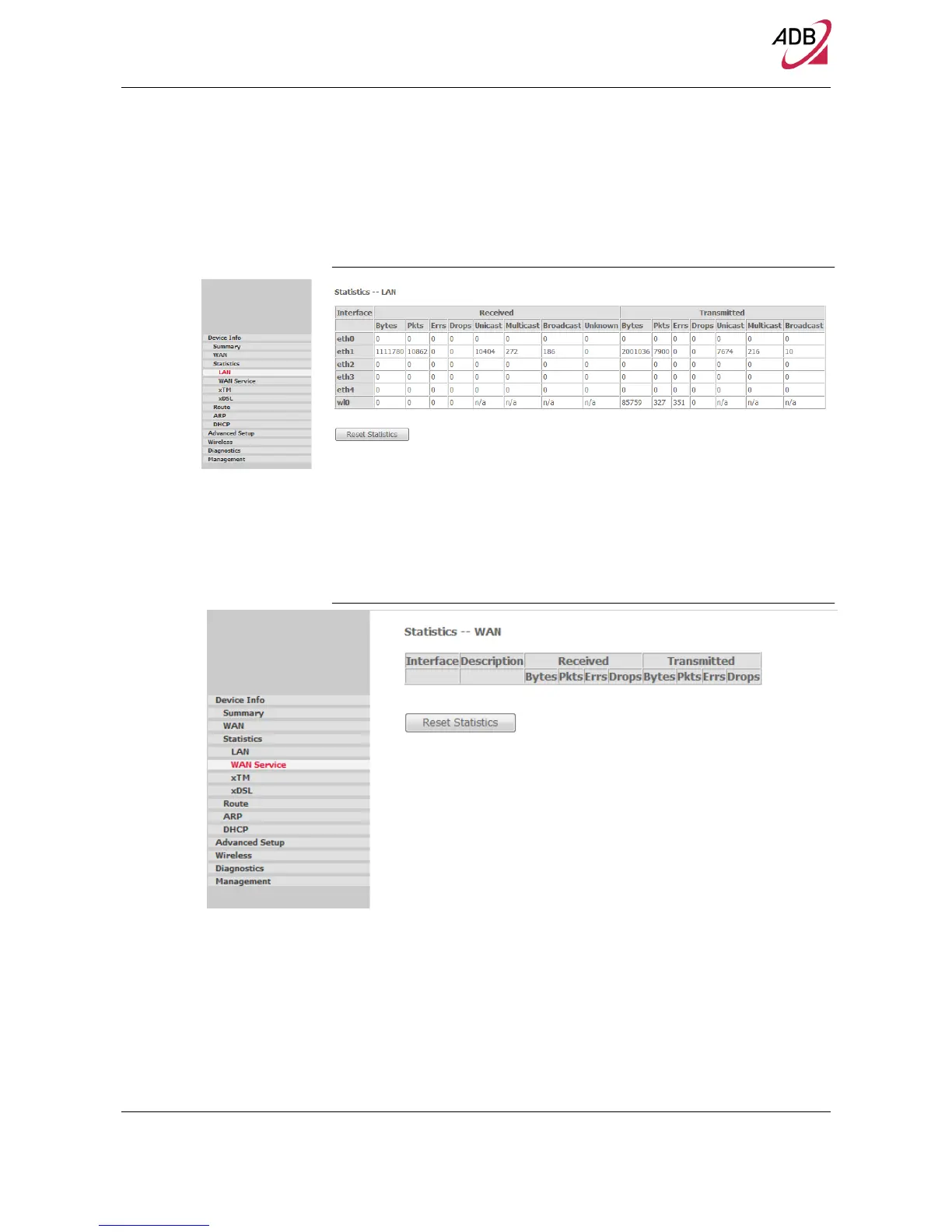Home Station ADSL ADB P.DG A4001N
© (2011) ADB Broadband S.p.A. All Rights Reserved. Proprietary Use Pursuant to Cover Page Instructions.
Device Info Section 35
STATISTICS >> LAN
Access the LAN statistics from the router by clicking on Statistics >> LAN. The
Reset Statistics button, will reset statistic counters.
FIGURE 3. Statistics LAN Panel
STATISTICS >> WAN
SERVICE
Access the WAN statistics from the router by clicking on Statistics >> WAN Ser-
vice. The Reset Statistics button, will reset statistic counters.
FIGURE 4. Statistics WAN Panel
STATISTICS >> XTM
Access the xTM statistics from the router by clicking on Statistics >> xTM. The
Reset button, will reset statistic xTM counters.
