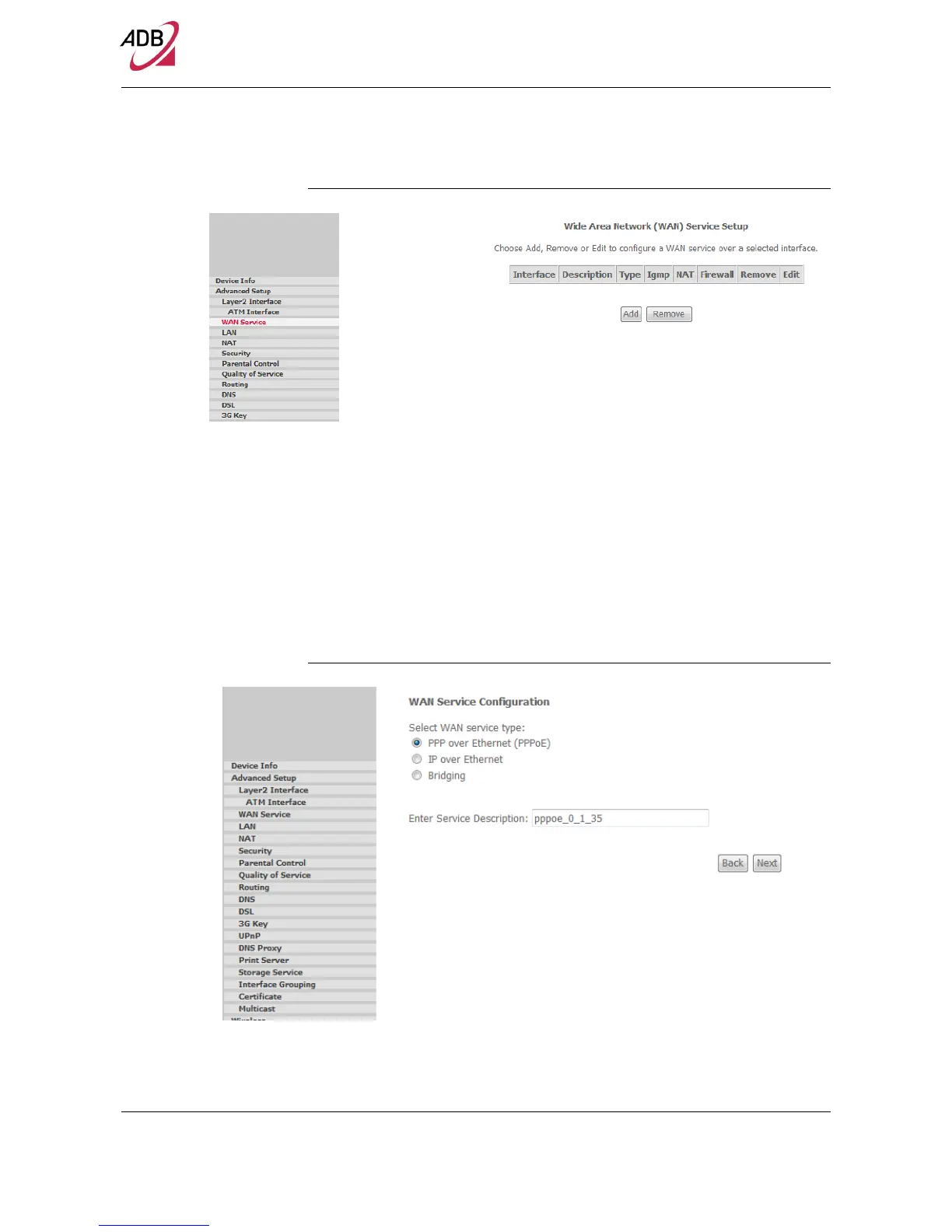Home Station ADSL ADB P.DG A4001N
© (2011) ADB Broadband S.p.A. All Rights Reserved. Proprietary Use Pursuant to Cover Page Instructions.
44 Advanced Setup Section
FIGURE 3. WAN Service Panel
Click on the
Add
button if you want to add a new connection for the WAN inter-
face.
Check the Remove check-box and select the Remove button to delete a WAN con-
figuration.
By clicking on the Add button, this screen allows you to configure a WAN service
over a created interface.
The next screen allows you to select a layer 2 interface. After making your selec-
tions, click on Next button to go on to the next page.
FIGURE 4. Adding a WAN interface - Step 1
