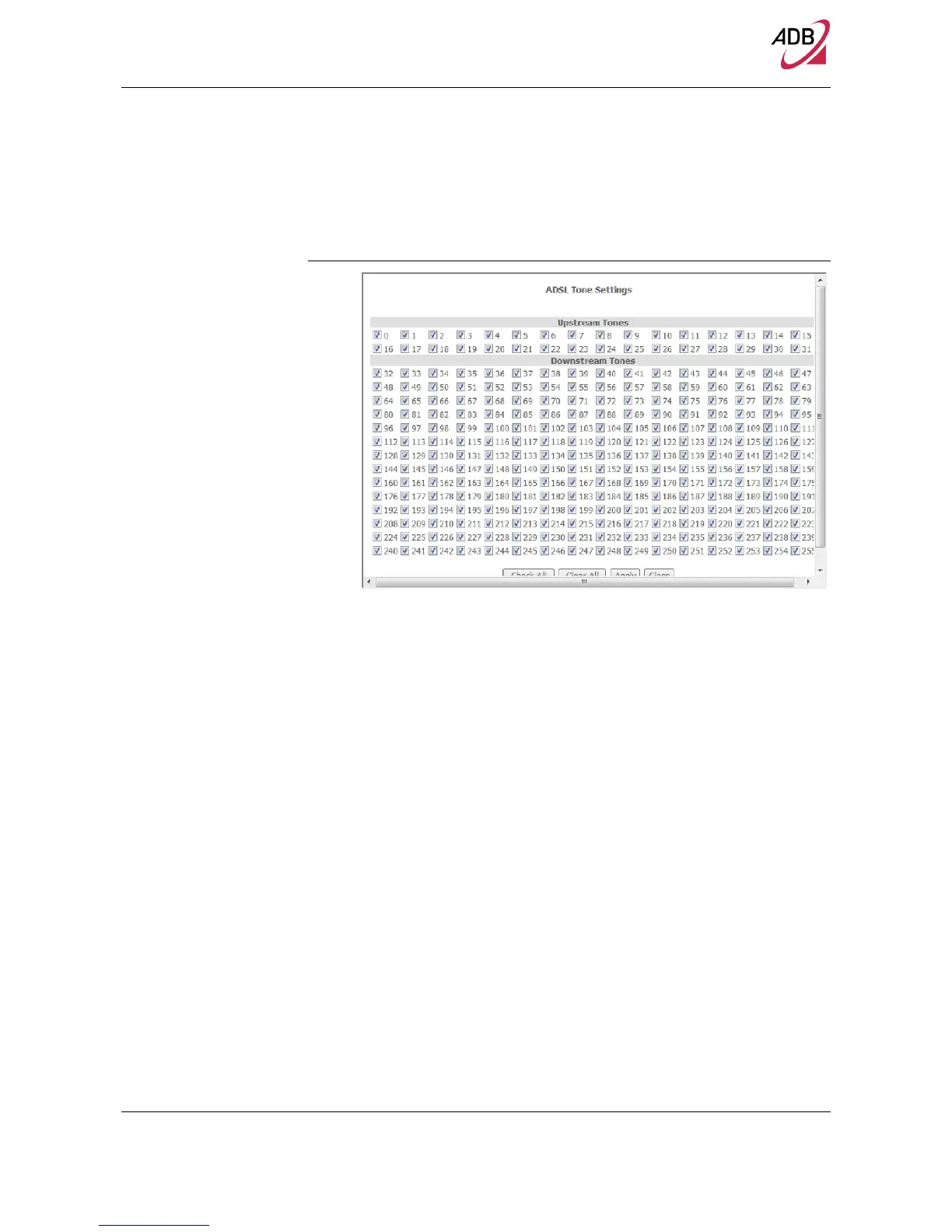Home Station ADSL ADB P.DG A4001N
© (2011) ADB Broadband S.p.A. All Rights Reserved. Proprietary Use Pursuant to Cover Page Instructions.
Advanced Setup Section 63
The test mode can be selected from the DSL Advanced Settings screen. Test
modes include normal, reverb, medley, no retrain, and L3.
FIGURE 33. DSL Advanced Settings - Tone Selection Panel
The frequency band of ADSL is split up into 256 separate tones, each spaced
4.3125 kHz apart. With each tone carrying separate data, the technique oper-
ates as if 256 separate modems were running in parallel. The tone range is from 0
to 31 for upstream and from 32 to 255 for downstream. Do not change these set-
tings unless so directed by your ISP.
