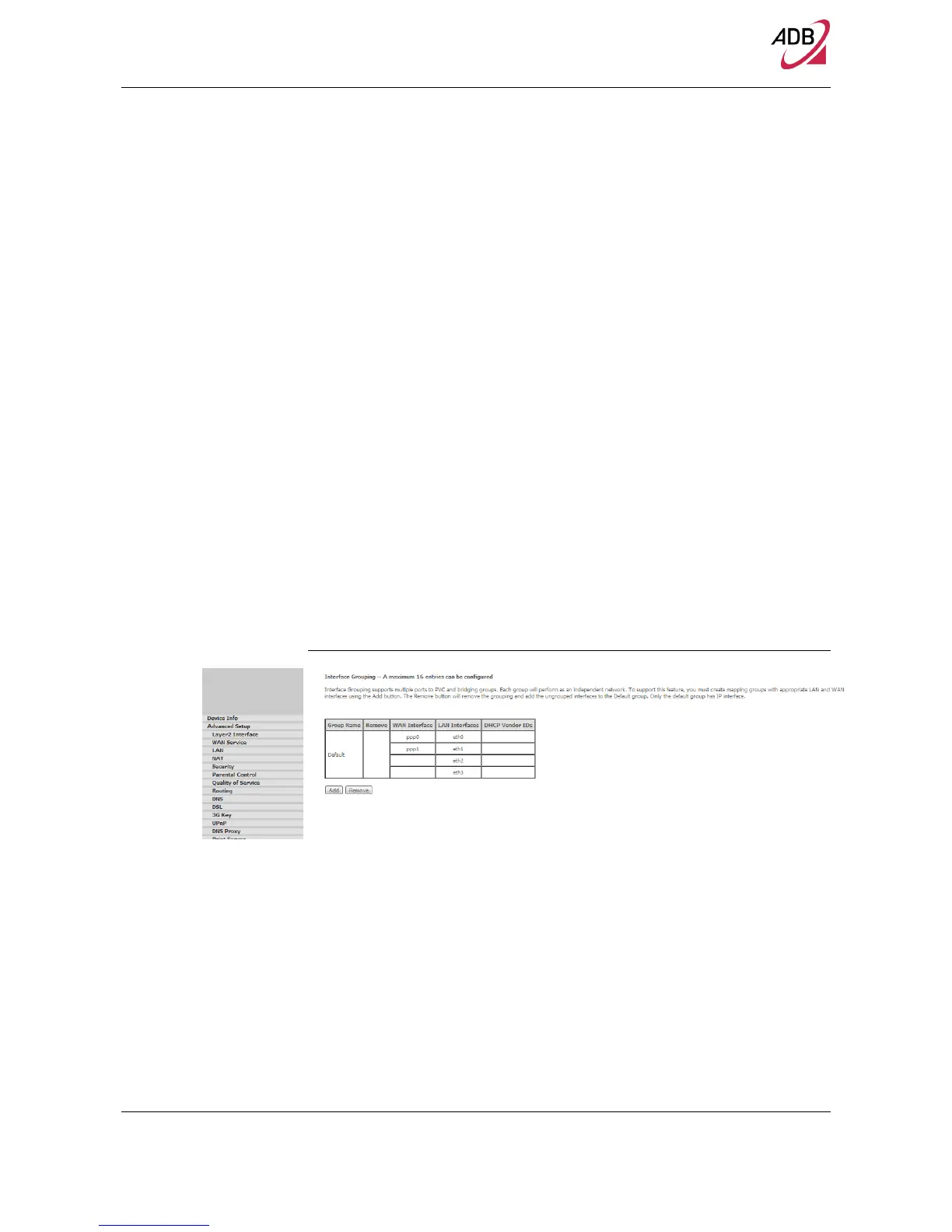Home Station ADSL ADB P.DG A4001N
© (2011) ADB Broadband S.p.A. All Rights Reserved. Proprietary Use Pursuant to Cover Page Instructions.
Advanced Setup Section 67
INTERFACE GROUPING
In the Interface Grouping panel a maximum of 16 entries can be configured.
Interface Grouping supports multiple ports to PVC and bridging groups. Each group
will perform as an independent network. To support this feature, you must create
mapping groups with appropriate LAN and WAN interfaces using the Add button.
The Remove button will remove the grouping and add the ungrouped interfaces to
the Default group. Only the default group has IP interface.
To create a new interface group:
1. Enter the Group name and the group name must be unique and select either
2. (dynamic) or 3. (static) below:
2. If you like to automatically add LAN clients to a WAN Interface in the new group
add the DHCP vendor ID string. By configuring a DHCP vendor ID string any DHCP
client request with the specified vendor ID (DHCP option 60) will be denied an IP
address from the local DHCP server.
3.Select interfaces from the available interface list and add it to the grouped inter-
face list using the arrow buttons to create the required mapping of the ports. Note
that these clients may obtain public IP addresses
4. Click Save/Apply button to make the changes effective immediately
FIGURE 40. Interface Grouping Panel