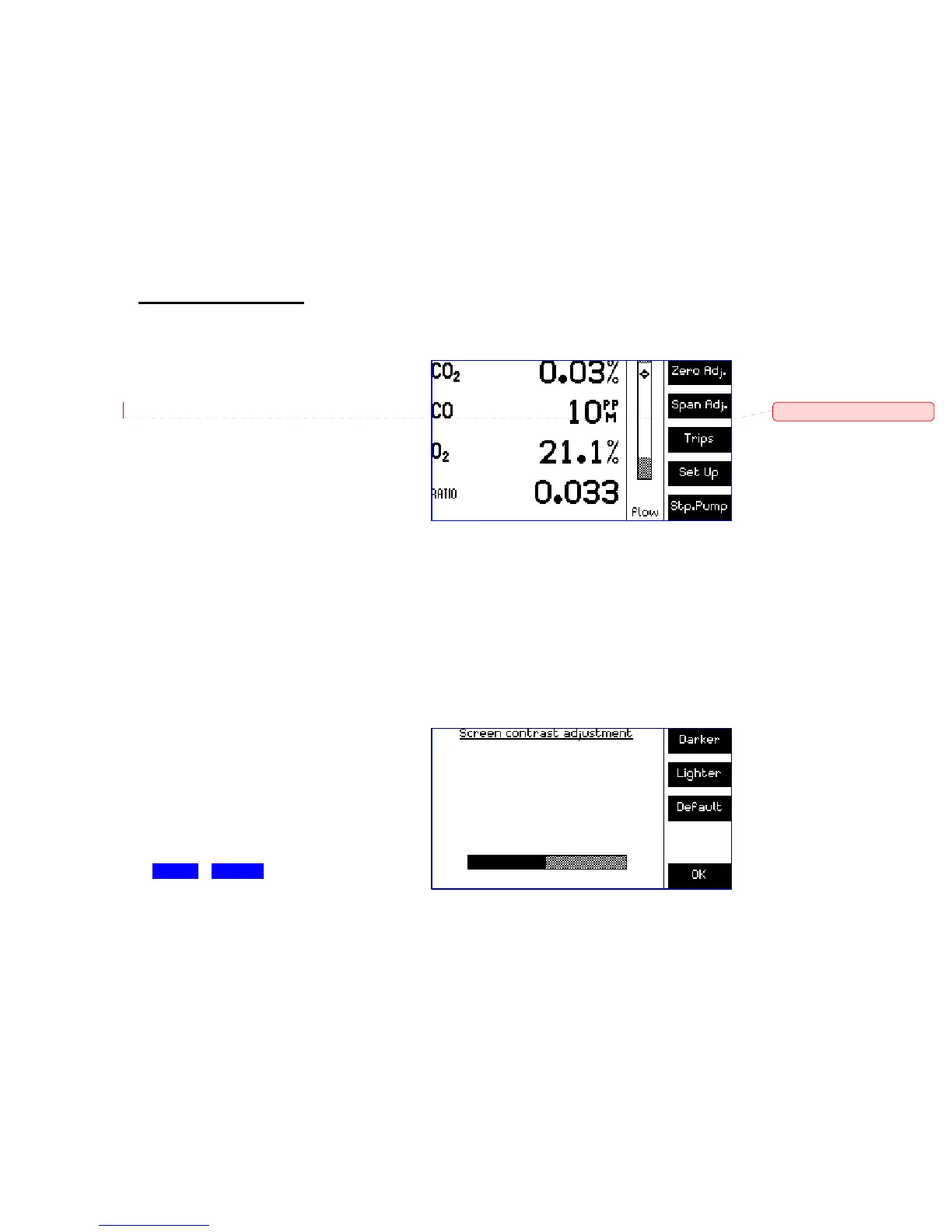If the discrepancy is less than 0.5% of full scale, the intervals can be increased, or if this is not
accurate enough, decreased. Generally Zeroing is required more often than Spanning, so that
typically a daily Zero, with weekly Span is adequate.
The instrument can be set to automatically adjust zero on a periodic basis. The period can be
set from 1 hour to 250 hours.
See section 4 for details.
3.4 Display & Keypad
3.4.1 Display
The normal operating layout is shown in Fig 5,
but note that this is an example; the gases
shown will vary with the specification ordered.
On the left of the screen are the gas names,
followed by the current reading(s). A
thermometer symbol indicates that the
analysis bench is warming up – readings will
be shown when warm-up is completed.
On the right, adjacent to the five ‘function’
keys, are the key labels. These describe the functions of the keys at any time, and the labels
change as different options are selected.
Between the gas readings and the function key labels, is the sample flow indicator, which is
designed to mimic a float flowmeter. Normally, the flow, as indicated by the ‘float’, should be
around the centre of the indicator. If the float is in a shaded region, the flow is too high or low
and a warning triangle is shown.
Flow fail and alarm trips are indicate at the bottom of the display.
The LCD display is affected by ambient
temperature and viewing angle. A contrast
control is provided to adjust the display to
give the best contrast under all viewing
conditions.
To adjust the contrast, Select the following
menu functions:
Set Up , Display
The contrast screen is displayed. Use the
lighter and darker controls to get the best
display. The bar shows the amount of
Figure 6 - screen contrast adjustment
Figure 5 - Example Main Screen (3 gas + ratio
model)
Comment [BC1]: