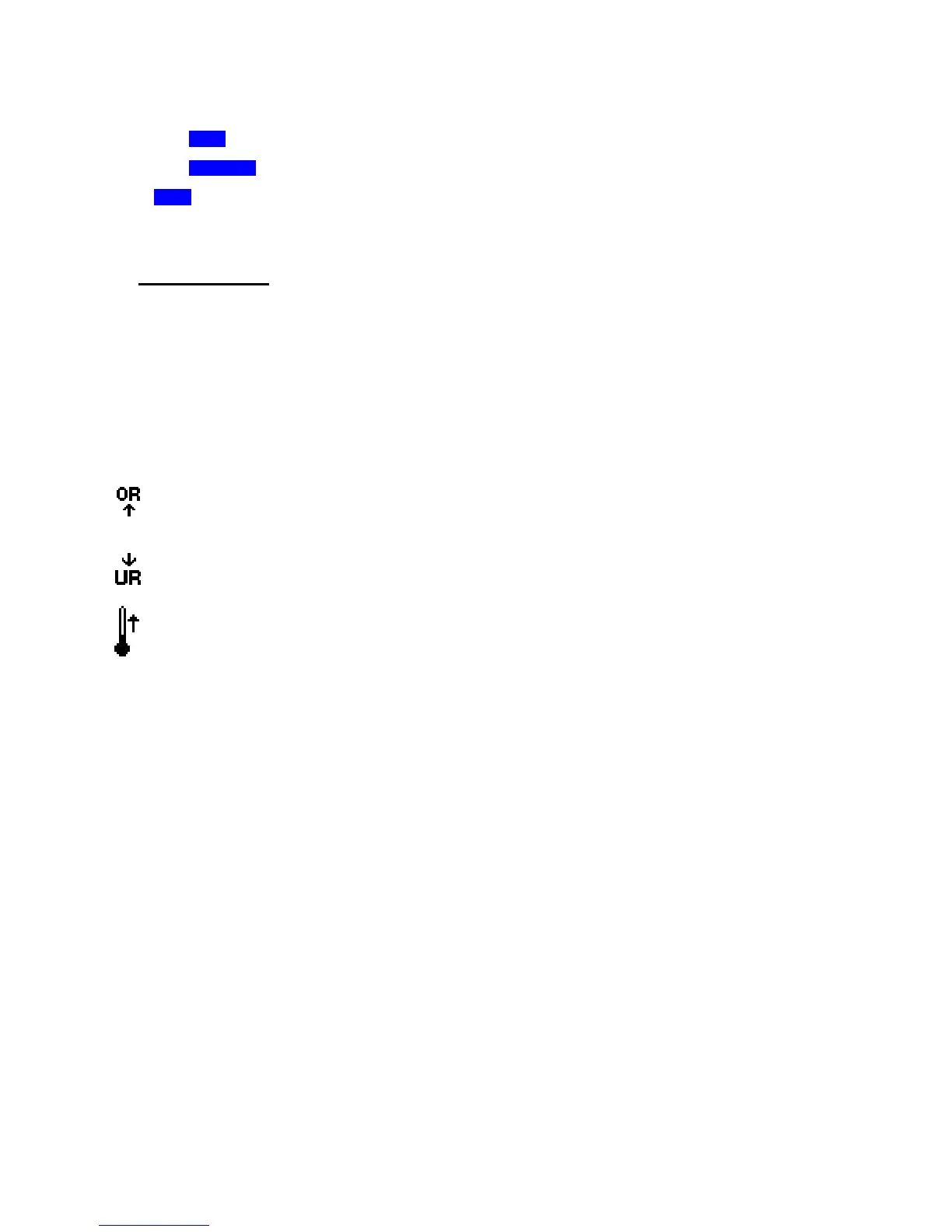Press the ‘Baud’ key to cycle through the available port speed options
Press the ‘Handshk.’ key to cycle through the available flow control / handshaking options.
The ‘Done’ key will store any changes before returning to the previous screen.
Note that the data format is fixed at 8 bit data, no parity, 1 stop bit.
3.8 Measurement
The gas ranges, display format and units of measurement are factory set to order, and no
changes are possible. If changes to ranges or gases are required, contact ADC (Sales &
Service) Ltd. or their local authorised agents for a quotation.
Units of measurement are normally ‘by volume’ though other options are possible to order (e.g.
mg m
-1
).
The display uses up to four digits, with values up to 3 decimal places, depending on range, gas
etc.
The symbols shown in place of the readings are as follows:
Over-range – the reading is too high. Normally this indicates a gas concentration that is
above the measuring range.
Under-range – the reading is too low. Normally, zero adjustment will correct the problem.
Warming up – the associated analysis bench is stabilising. readings will be shown when
warm-up is completed.