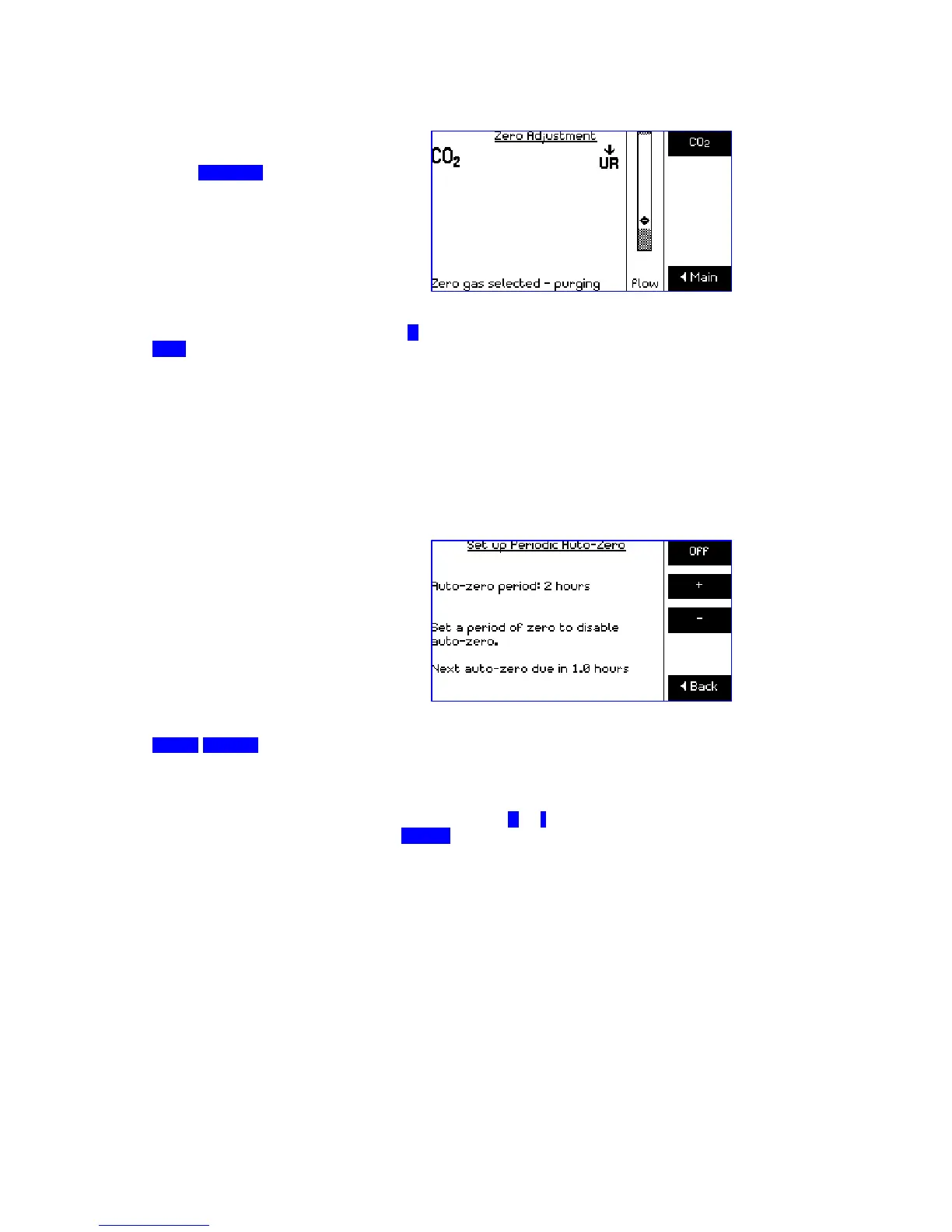4.3.1 Manual Zero
1. Select 'Zero Adj. ' on main menu, which
will display the zero screen and apply zero
gas to the analyser bench(s).
2. Verify that the flow meter shows
adequate flow – zero adjustment cannot
be made if the flow is incorrect. If
necessary, make small adjustments to
zero gas pressure to correct the flow.
3. Wait for the gas reading to stabilise,
allowing any error to be noted.
4. If the reading(s) are satisfactory, press ‘<
Main’ to return to the main screen without making changes. – or ->
5. When the readings have stabilised, select the key labelled with the gas type you wish to
zero.
6. The microprocessor will then reset the reading to zero. If the change is to great and the
processor is unable to reset the zero, a warning message will appear on the screen.
Depending on the bench type, the message will either warn of failure, or offer to set
‘coarse zero’.
7. Before selecting to perform coarse zero adjustment, double check that the zero gas is
correct – coarse zero cannot be cancelled and may take a few minutes.
4.3.2 Auto Zero
MGA series analysers can set zero
automatically at user set intervals, or by
command from the RS232 port. Automatic
zero does not require user intervention, but it
will ‘freeze’ the analogue output voltages
temporarily.
Auto zero is set by selecting the following from
the main screen:
Set Up, Auto Z.
The screen shows the current setting, and, if a time period is set, the time until the next zero
adjustment.
The interval for auto zero can be set in 1 steps selecting the + or - key until the required time
is set. Press ‘Off’ to disable auto zero, and ‘< Back’ to save settings and return to the previous
screen.
When an Auto Zero takes place the analyser will go through the same procedure as for a
manual Zero, but the processor will automatically reset the gas reading to Zero. Auto zero will
attempt adjustment for all gases, but will not initiate a coarse zero adjustment if the standard
zero fails.
Figure 11 - Auto zero set-up screen.
Figure 10 - Zero screen (single gas model)