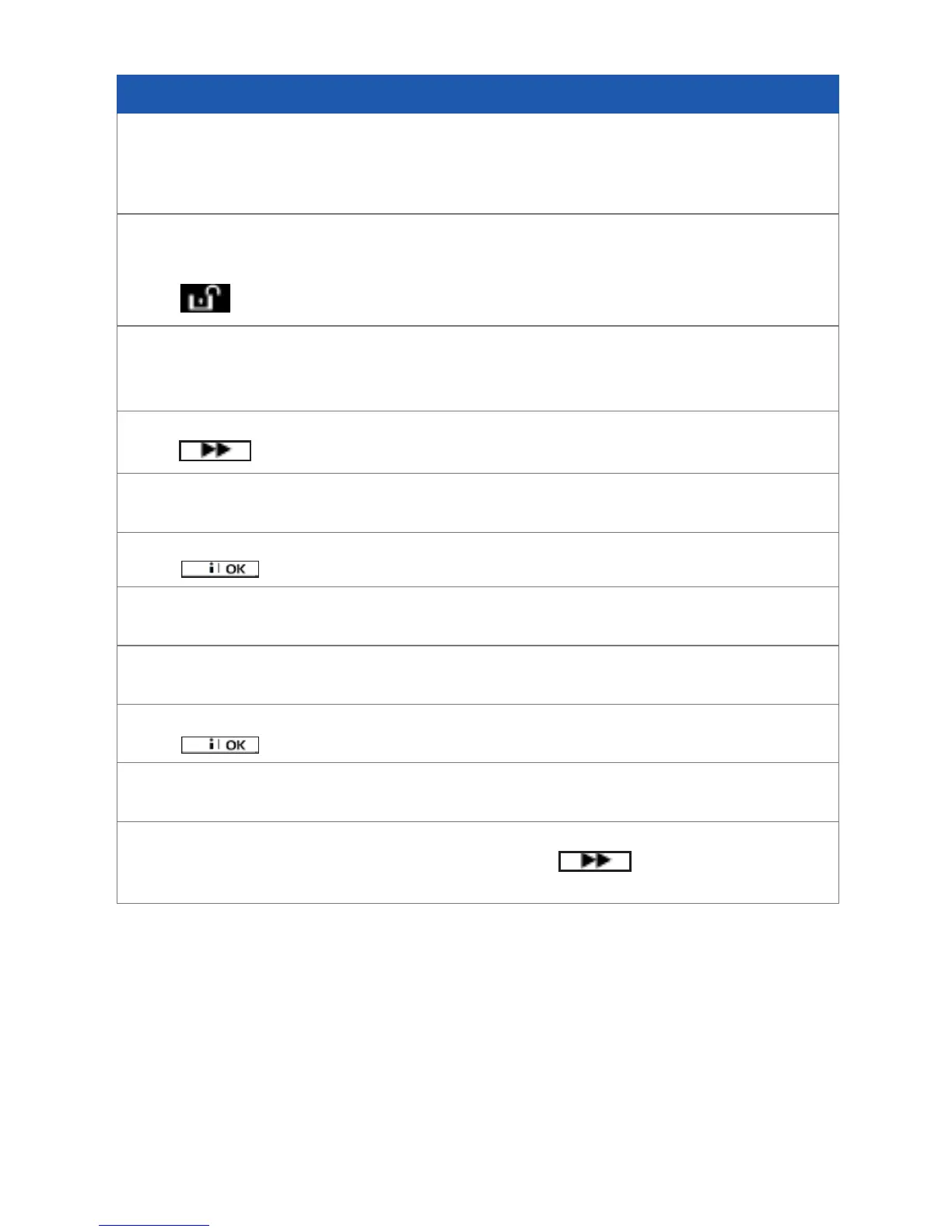10
Bypass Zone
This function allows a user to temporarily disable a device/zone from the System
(for example, to disable a movement detector when a dog is left in the house). Zone
bypass last for a one set period only and automatically switches off when the System
in Unlocked.
Step 1
Close all doors (including your entry/exit door),
Press (Unlock)
Step 2
If the panel shows ‘Enter Code’ type in CODE.
If the panel shows ‘Ready’ go to step 4.
Step 4
Press (Next)
Step 5
The display will show: ‘User Settings’
Step 6
Press (OK)
Step 7
Type in your CODE
Step 8
The display will show: ‘Set Zone Bypass’
Step 9
Press (OK)
Step 10
The panel will show the rst zone (i.e. Front door)
Step 11
If this zone is not the one you wish to bypass, press (Next) until the desired
zone is displayed