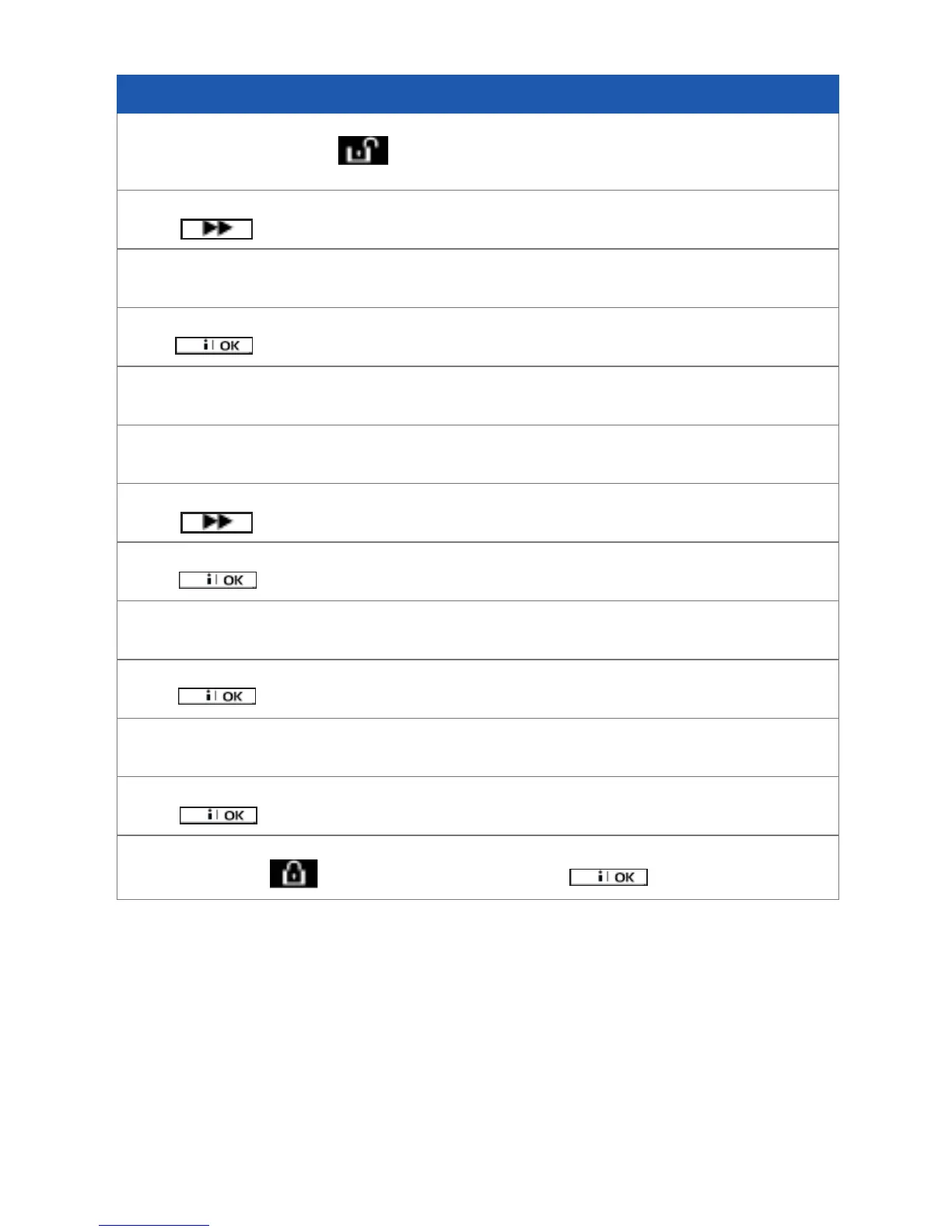Date
Step 1
On the Main Panel press Open Padlock and enter your master code to exit
the screen saver
Step 2
Press Next
Step 3
The display will show: ‘User Settings’
Step 4
Press OK
Step 5
Type in your Master code
Step 6
The display will show: ‘Set Zone Bypass’
Step 7
Press Next until you nd ‘Date & Format’
Step 8
Press OK
Step 9
The display will show the ‘Date DD/MM/YYYY █‘,
Step 10
Press OK
Step 11
Type in the current date (e.g. 13th December 2012 type in 13 12 12)
Step 12
Press OK
Step 13
To exit press the (locked padlock) and press OK
16