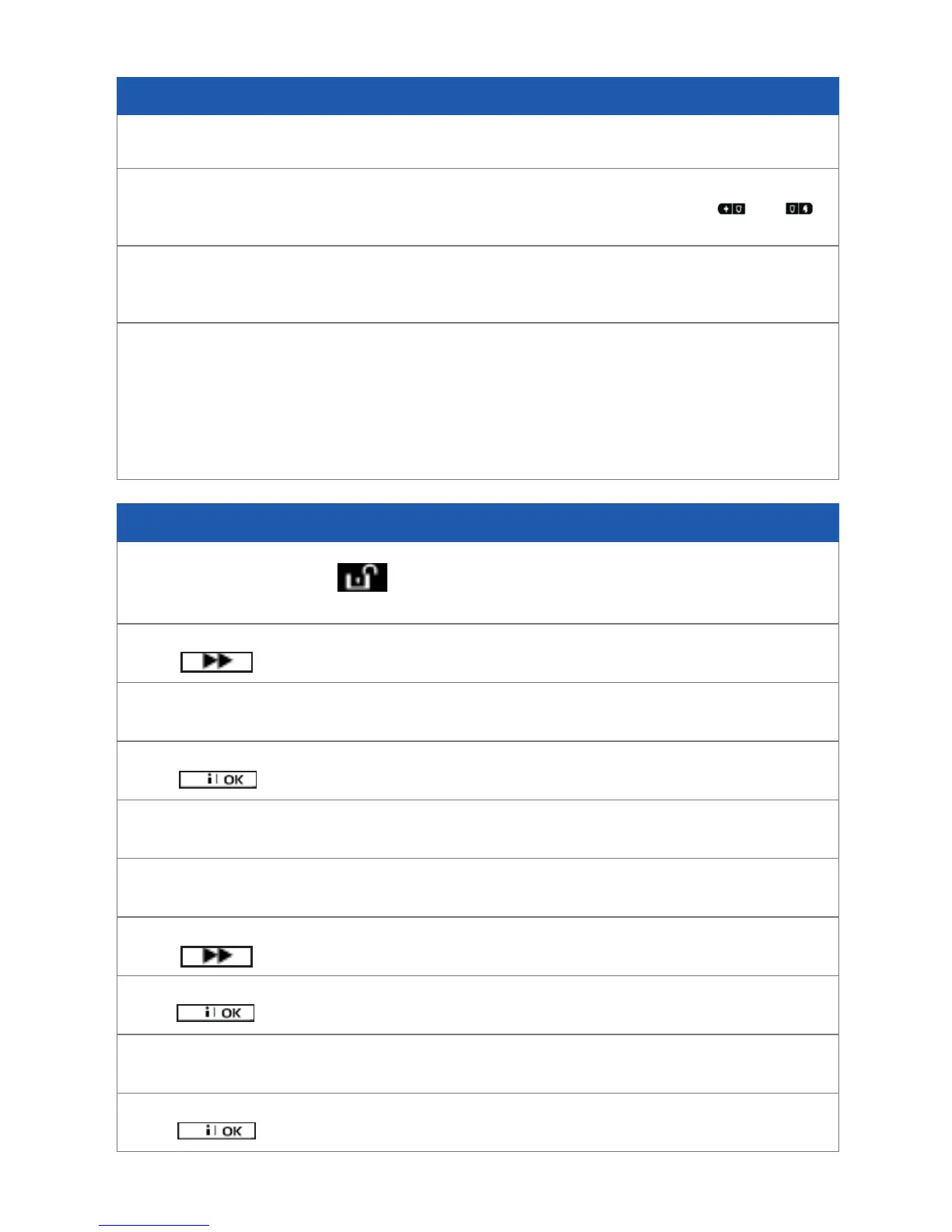4
Panic Alarm
The Panic Alarm allows you to send an alert to the ADT Alarm Monitoring Centre if
you feel threatened or vulnerable in your home.
Step 1:
Activate the Panic Alarm using the Alarm Panel by pressing and holding and
keys simultaneously for 2 seconds.
Step 2:
The Internal Siren is activated and now sounds (unless a silent mode has been
requested at the point of installation).
Step 3:
The System sends an alert signal to the ADT Alarm Monitoring Centre, our monitoring
specialists act fast to respond to your emergency and if necessary contact the
Gardai.*
(*ADT can only contact the Gardai if your Panic Alarm has been issued with a Unique Reference Number –
URN.
Adding KeyTags
Step 1
On the Main Panel press Open Padlock and enter your master code to exit
screen saver
Step 2
Press
Step 3
The display will show: ‘User Settings’
Step 4
Press OK
Step 5
Type in your master code
Step 6
The display will show: ‘Set Zone Bypass’
Step 7
Press until you nd ‘Proximity Tags’,
Step 8
Press OK
Step 9
The display will show: ‘Add New Tag’
Step 10
Press OK