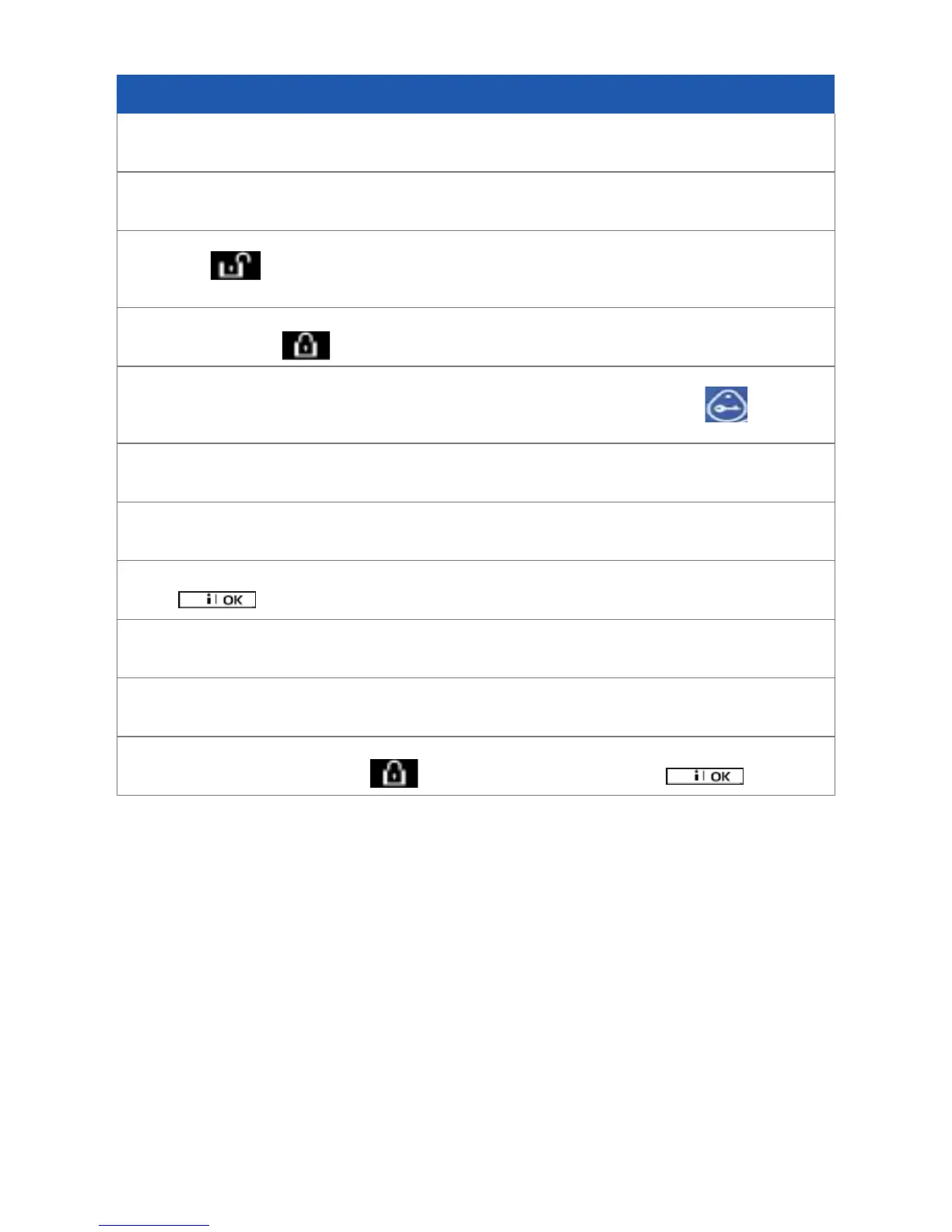5
Adding Keytags Continued
Step 11
The display will Show: ‘ENROLL NOW or ENTR ID:XXX-XXXX’
Step 12
Go to Remote Keypad with New Tag
Step 13
Press the Open padlock followed by the master code/existing programmed
proximity tag
Step 14
Press Full Set key locked padlock Button:
Step 15
Hold the tag to the top left of the Remote Keypad to the key fob icon
Step 16
The display will show: ‘DEVICE ENROLLED’
Step 17
The display will then show:’T01:Tag (Prox)’
Step 18
Press OK
Step 19
The display will show: ‘Add New Tag’
Step 20
You can add further tags by repeating process from Step 9
Step 21
To exit press the Full Set key (locked padlock) and press OK