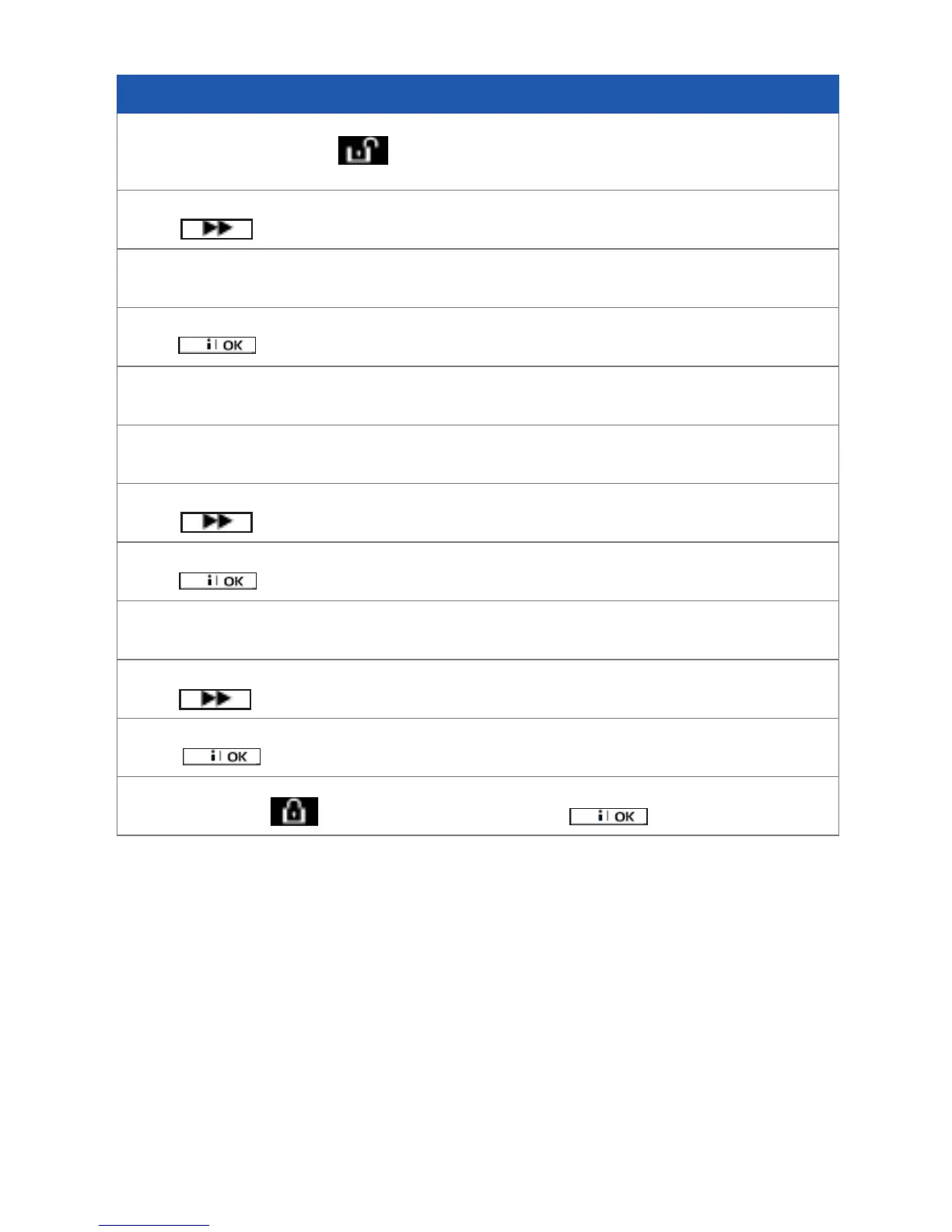Time Format
Step 1
On the Main Panel press Open Padlock and enter your master code to exit
the screen saver
Step 2
Press Next
Step 3
The display will show: ‘User Settings’
Step 4
Press OK
Step 5
Type in your Code
Step 6
The display will show: ‘Set Zone Bypass’
Step 7
Press Next until you nd ‘Time & Format’
Step 8
Press OK
Step 9
The display will show the ‘EU Format-24H █‘,
Step 10
Press (Next) to select desired format
Step 11
Press OK
Step 12
To exit press the (locked padlock) and press OK
14