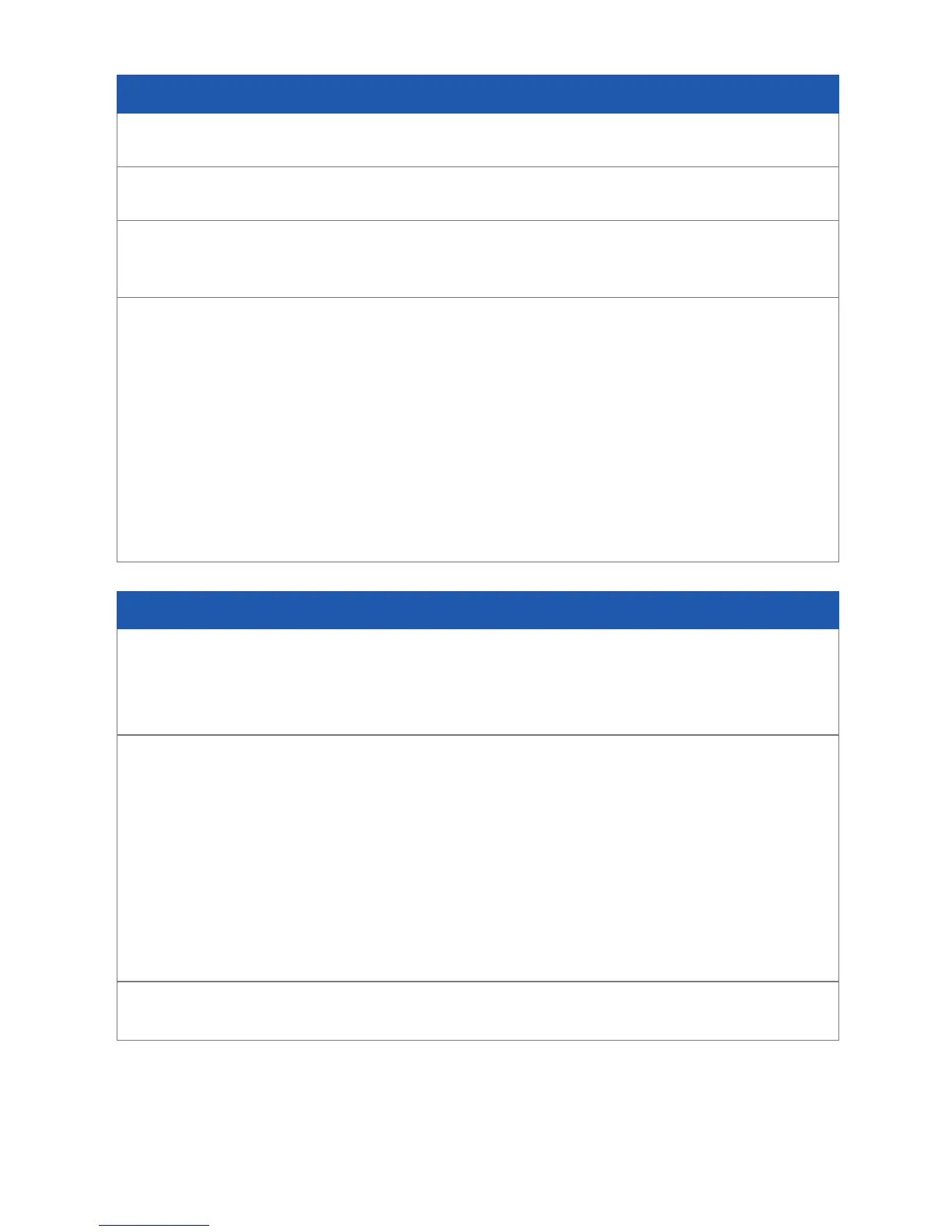2
Unsetting Your System
Unsetting starts as soon as you open your entry door or enter a protected zone which
activates the System.
Step 1
Enter your home via your specied entry route.
Step 2
Unset your System using the Keypad by pressing the “unset” key and presenting your
KeyTag.
Step 3
You will hear a beep from the Keypad or Alarm Panel conrming that your System is
successfully unset.
In compliance with the industry regulations, your System can only be unset once
you have entered the property through the entry door and you have used either your
KeyTag, set/unset KeyTag or 4 digit PIN code.
Important: Unsetting the alarm stops the Internal Siren ringing should the alarm be
activated but will not interrupt the transmission of the alarm signal to the ADT Alarm
Monitoring Centre.
Part-setting Your System
Part-setting allows you to protect part/s of your property when you are at home. For
example, protecting the downstairs area whilst you are sleeping upstairs. The part-
set option can be programmed to your System during your System installation or a
service visit.
Step 1
Part-set your System by:
Option 1:
The Keypad – by pressing the “part-set” key and presenting your KeyTag /or entering
your 4-Digit
User Code.
Option 2:
The Alarm Panel – by pressing the “part-set” key and entering your 4-Digit User code.
Step 2
Your System is now part-set.