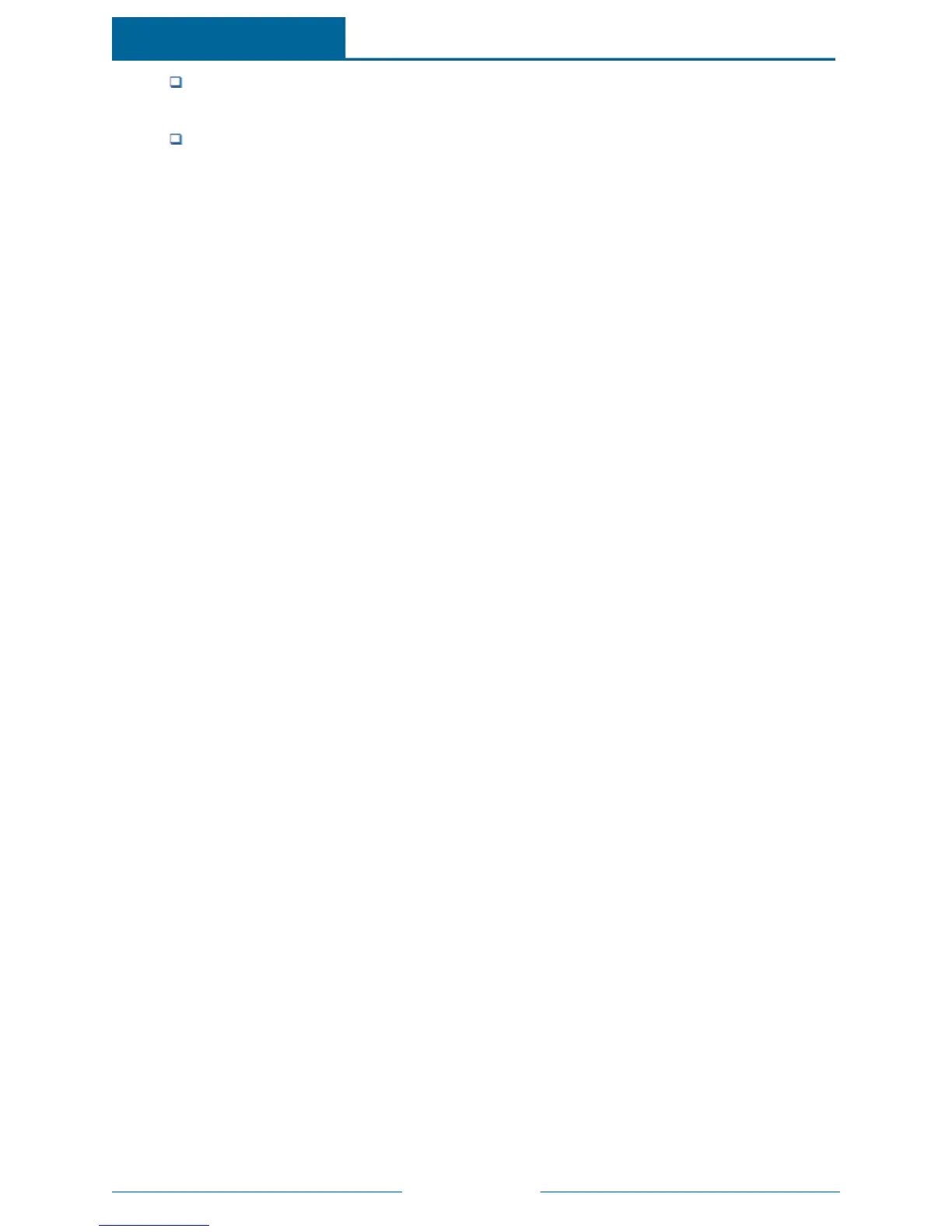Page 25
To cancel the mode switch, touch the Modes button a second time, and touch Cancel. The
original mode remains active.
To change the mode again, touch the Modes button. (You can change the mode multiple
times during an exit delay. Only the automations associated with the last selected mode will
occur at the end of the exit delay.) The mode selection menu appears. Touch the mode
button you want to switch to.
Note: Each time you open the mode selection menu during an exit delay, the currently
active mode, not the pending mode, appears with a checkmark.
ADTPulse
SM
Interactive Solutions Touch Screen User Guide