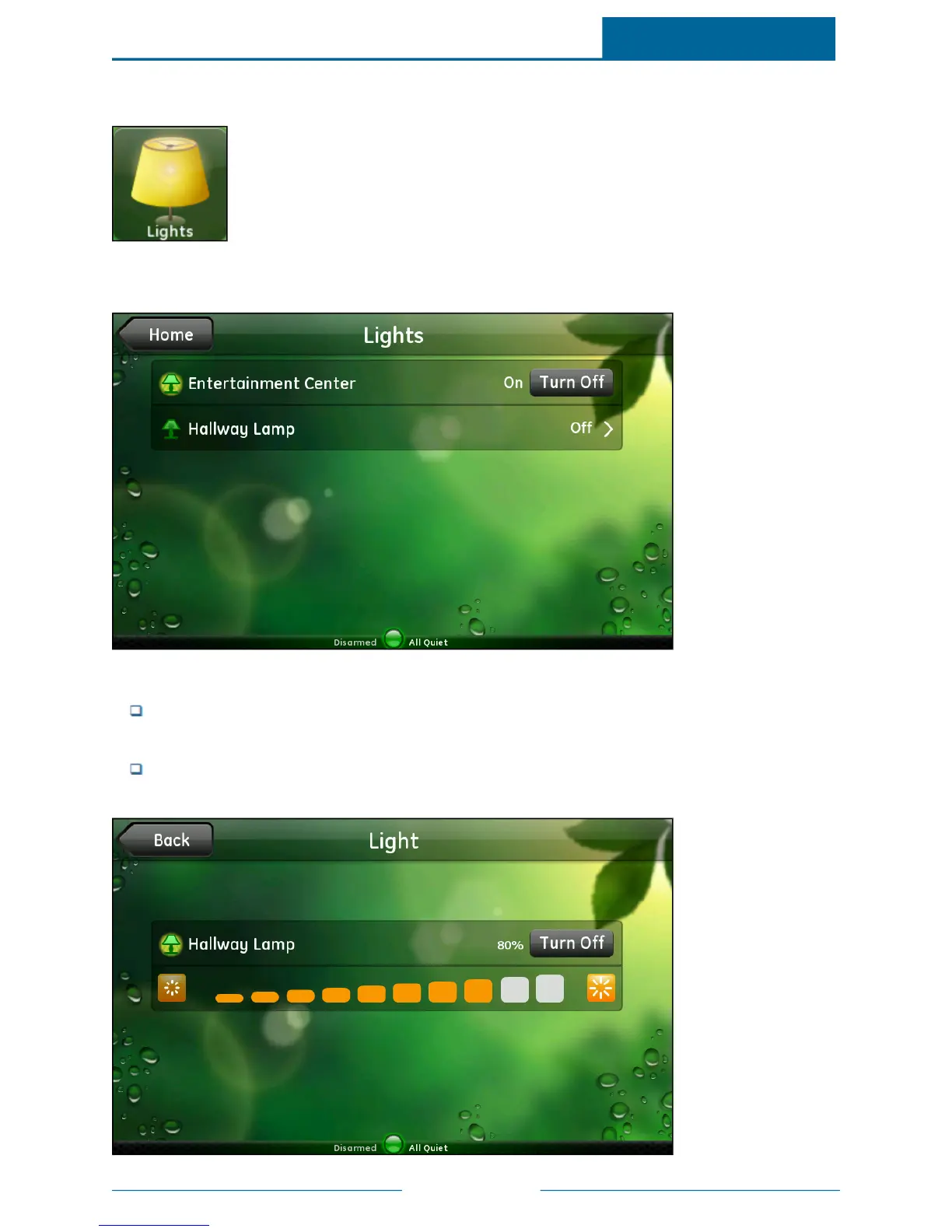ADTPulse
SM
Interactive Solutions Touch Screen User Guide
Page 29
Lights
Touch the Lights icon to display a list of the lighting modules installed at your site and the current status of
each. The list includes any appliance with a Z-Wave lighting module installed.
On the Lights screen, you can:
For lights equipped with a Turn On/Turn Off switch only, you can touch the name of the light to
change the current setting (On or Off).
For lights equipped with a dimmer function, touch the name of the light to display the Light set-
tings screen for that light.