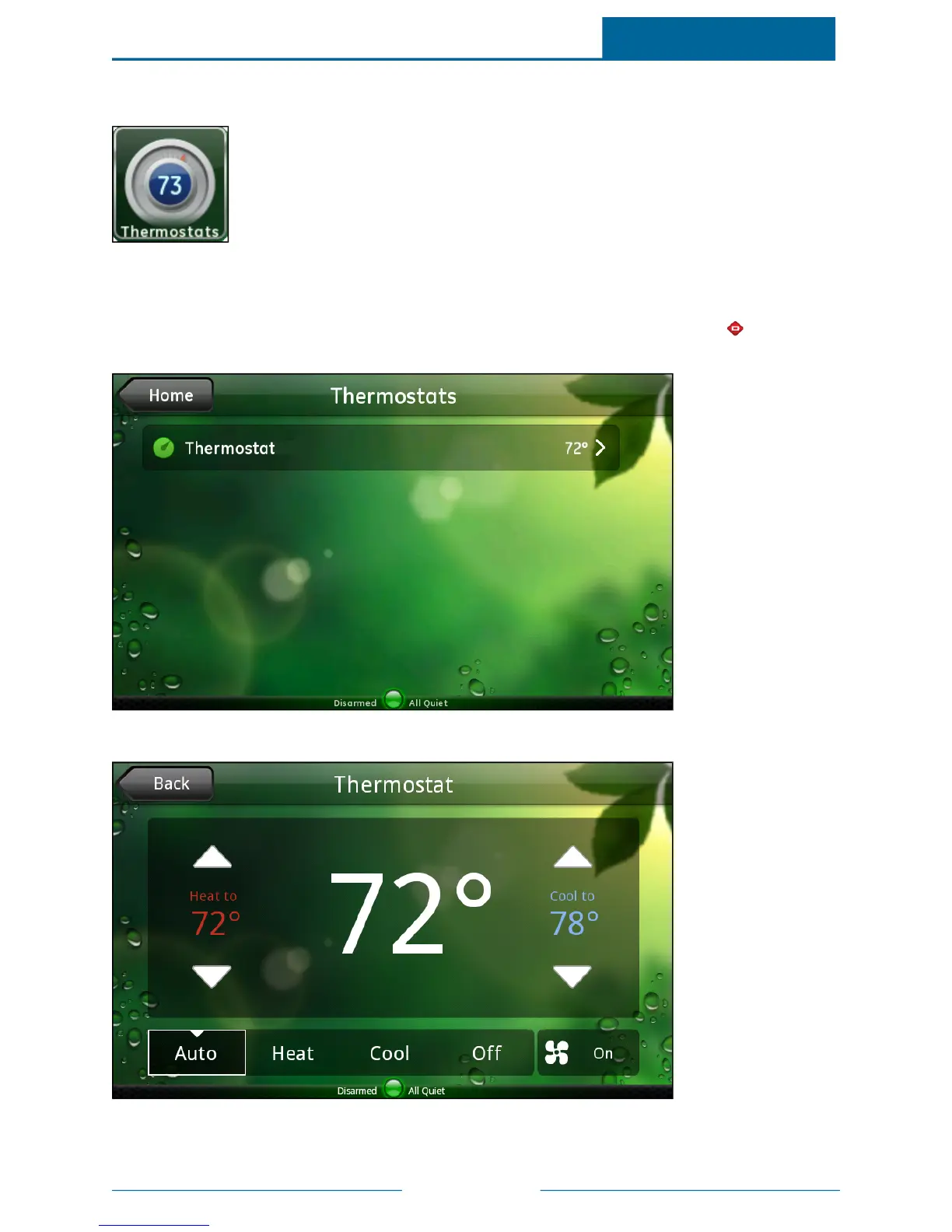ADTPulse
SM
Interactive Solutions Touch Screen User Guide
Page 31
Thermostats
Touch the Thermostats icon to display a list of the thermostats installed at your site and the current
temperature of each. (If you have only one thermostat, it bypasses the thermostat list and displays the
settings for that thermostat.) If you have a thermostat that is battery powered, when the battery charge
reaches a low battery state the green thermostat icon changes to the red low battery icon ( ). In addition,
when a low battery energy level occurs the system sends a system alert to indicate there is a low battery.
On the Thermostats screen, you can touch any thermostat listed to display its settings.