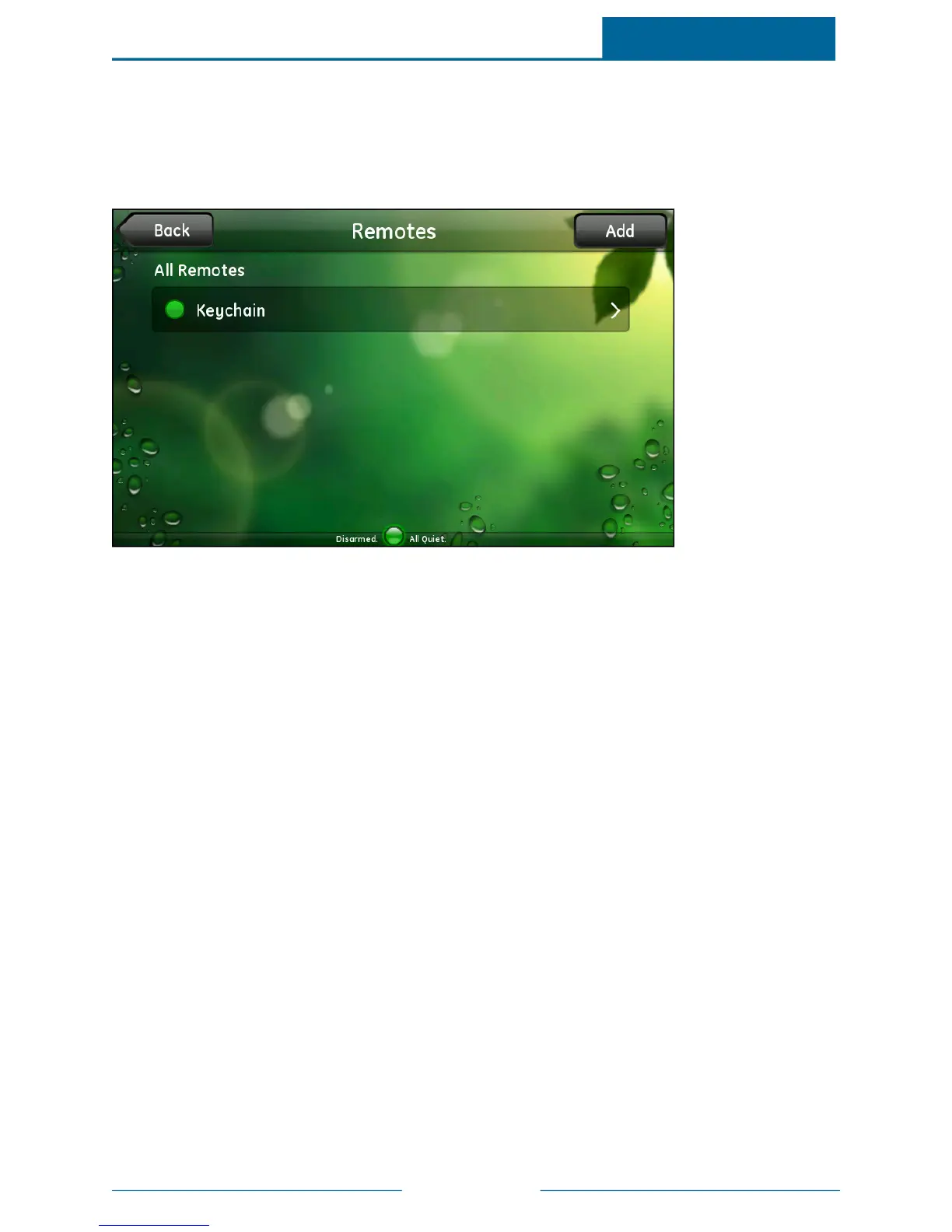ADTPulse
SM
Interactive Solutions Touch Screen User Guide
Page 59
Key Fobs and Remotes
When you touch Key Fobs & Remotes on the Security screen, the Key Fobs & Remotes screen displays a
list of remote control devices installed at your site.
Note: This option is not available for all security panels.
Touch the name of a key fob or remote to view details about that device.