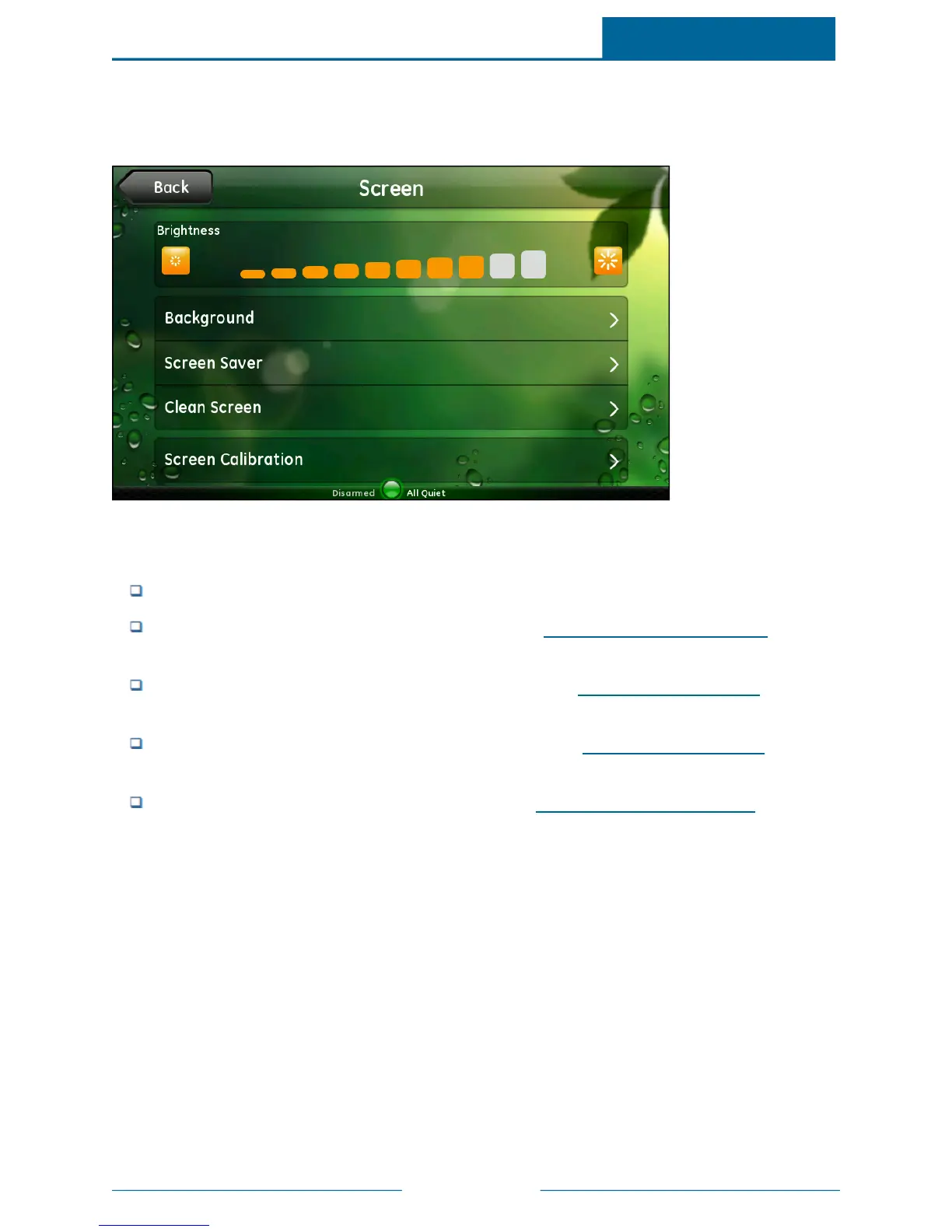ADTPulse
SM
Interactive Solutions Touch Screen User Guide
Page 60
Screen
When you touch Screen on the Settings screen, the Screen settings screen appears.
Note: The Screen Calibration button is not available for all security panels.
On this screen, you can adjust:
Brightness: Touch the brightness level you want for the touch screen display.
Background: Touch to select a background image. (See "Background Image" on page 61 for more
information.)
Screen Saver: Touch to set up the screen saver feature. (See "Screen Saver" on page 62 for more
information.)
Clean Screen: Touch to display the screen clean feature. (See "Clean Screen" on page 67 for more
information.)
Screen Calibration: Touch to calibrate the screen. (See "Screen Calibration" on page 68 for more
information.)