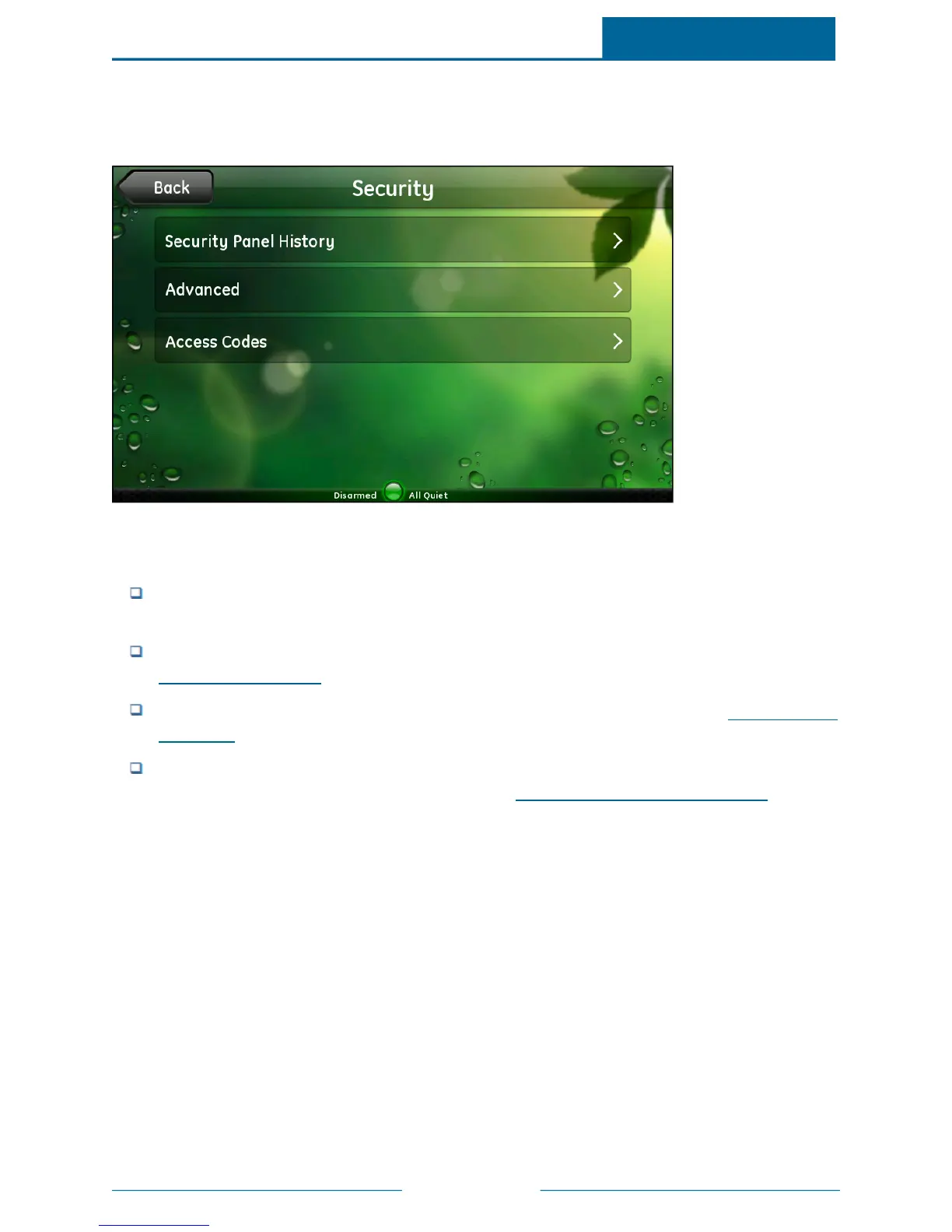ADTPulse
SM
Interactive Solutions Touch Screen User Guide
Page 53
Security
When you touch Security on the Settings screen, the Security screen appears.
Note: For some security panels, the Key Fobs & Remotes button is not available.
This screen allows you to access any of the following security settings:
Security PanelHistory: This option allows you to view a list of security system events, such as
alarms, arming, disarming, and so on.
Advanced: This option allows you to access some additional security system settings. (See
"Advanced" on page 58 for details.)
Access Codes: This option allows you to add, change, or delete access codes. (See "Access Codes"
on page 54 for details.)
Key Fobs & Remotes: This option allows you to view a list of key fobs and remotes installed at your
site, as well as details about any remote listed. (See "Key Fobs and Remotes" on page 59 for
details.)
Note: This option is not available for all security panels.