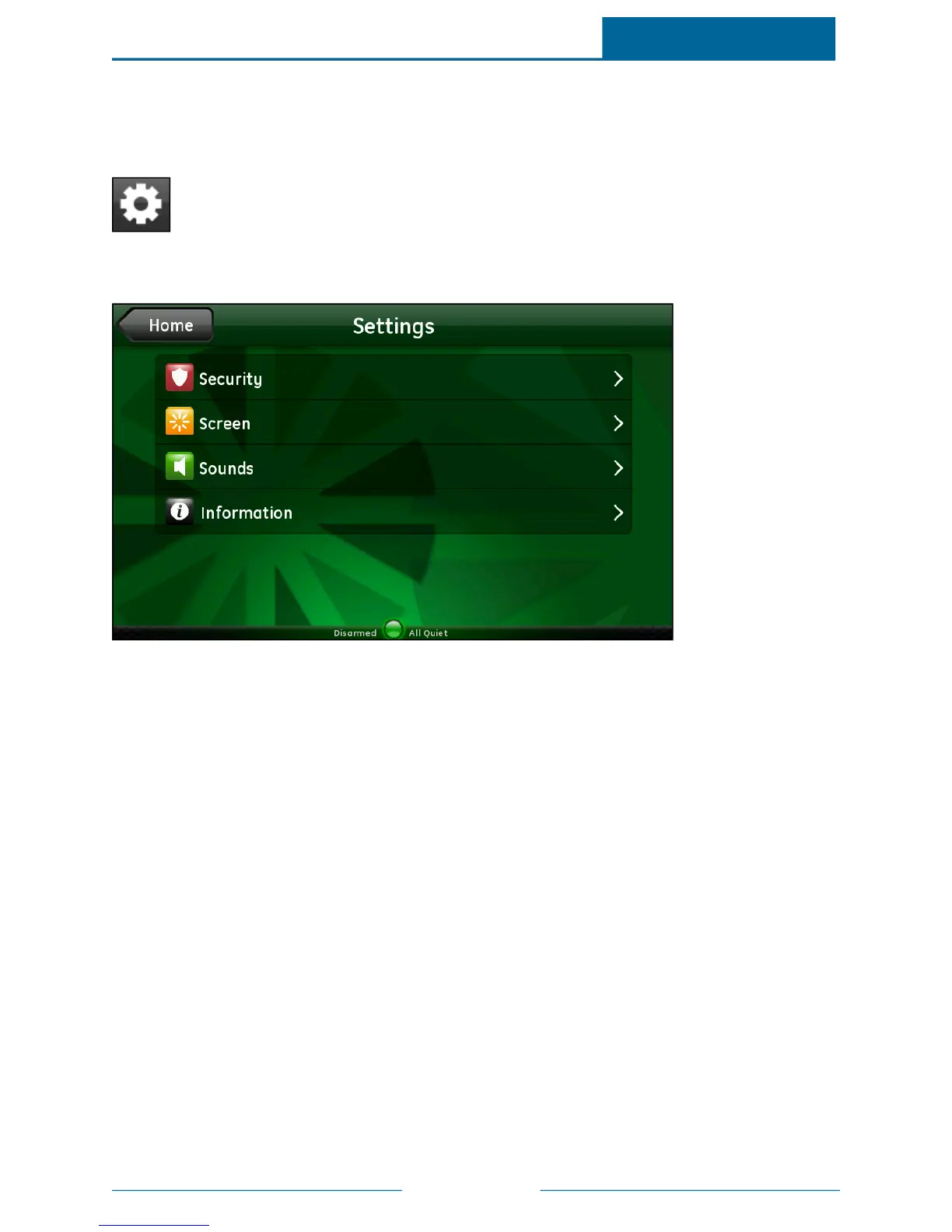ADTPulse
SM
Interactive Solutions Touch Screen User Guide
Settings
Page 52
Settings
The Settings button on the Home screen allows you to modify various settings on the touch screen.
When you touch Settings on the Home screen, a list appears with types of settings you can view and, in
some cases, change about how the touch screen is configured.
Touch any of the options on this screen to display specific types of settings. Those settings are described in
the following sections.