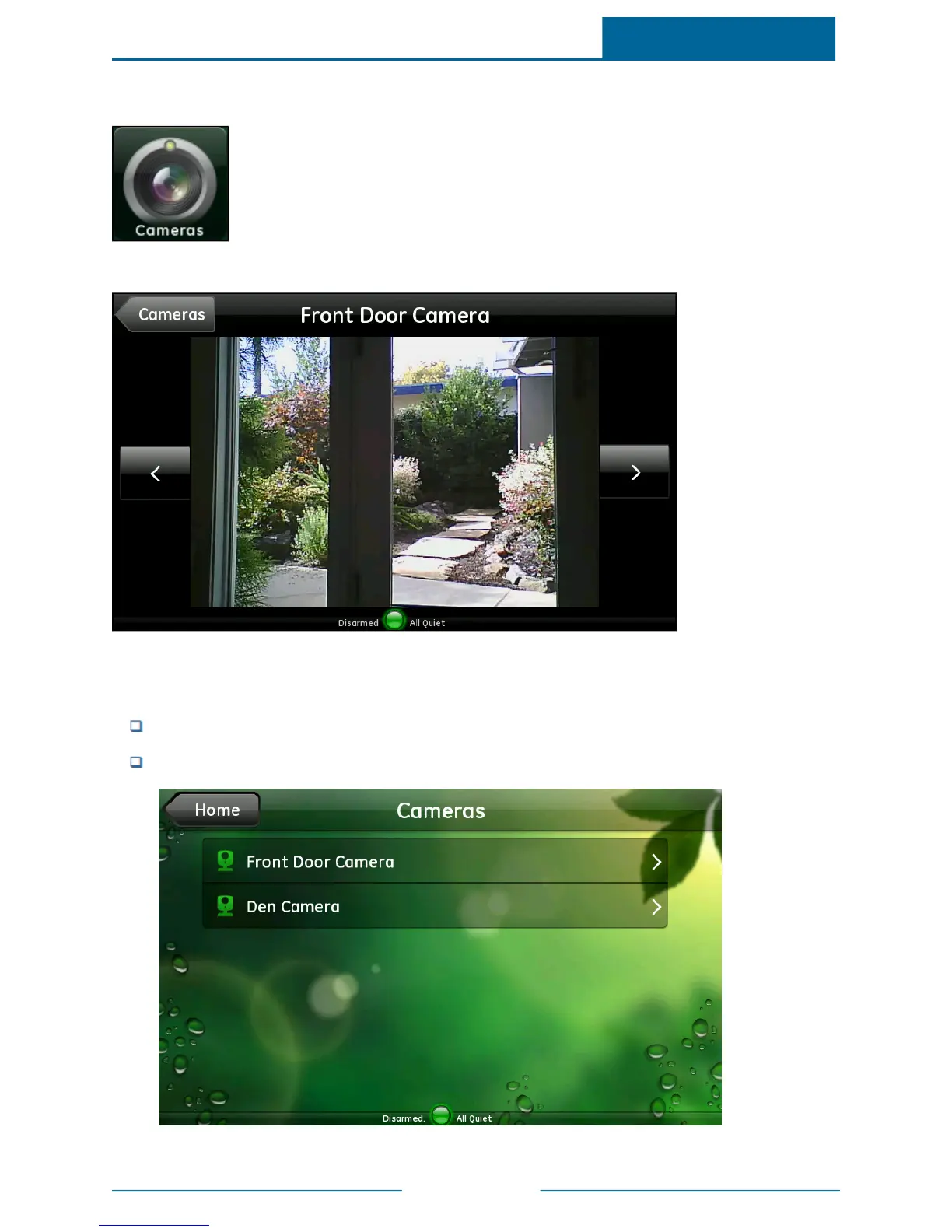ADTPulse
SM
Interactive Solutions Touch Screen User Guide
Page 28
Cameras
Touch the Cameras icon to display the live video from the last camera viewed.
After a few seconds, the controls disappear, and only the video is displayed.
You can touch the screen at any time to redisplay the controls, which allow you to:
Touch the arrows to switch to live video from the previous or next camera on the list.
Touch Cameras to display a list of cameras at your site.