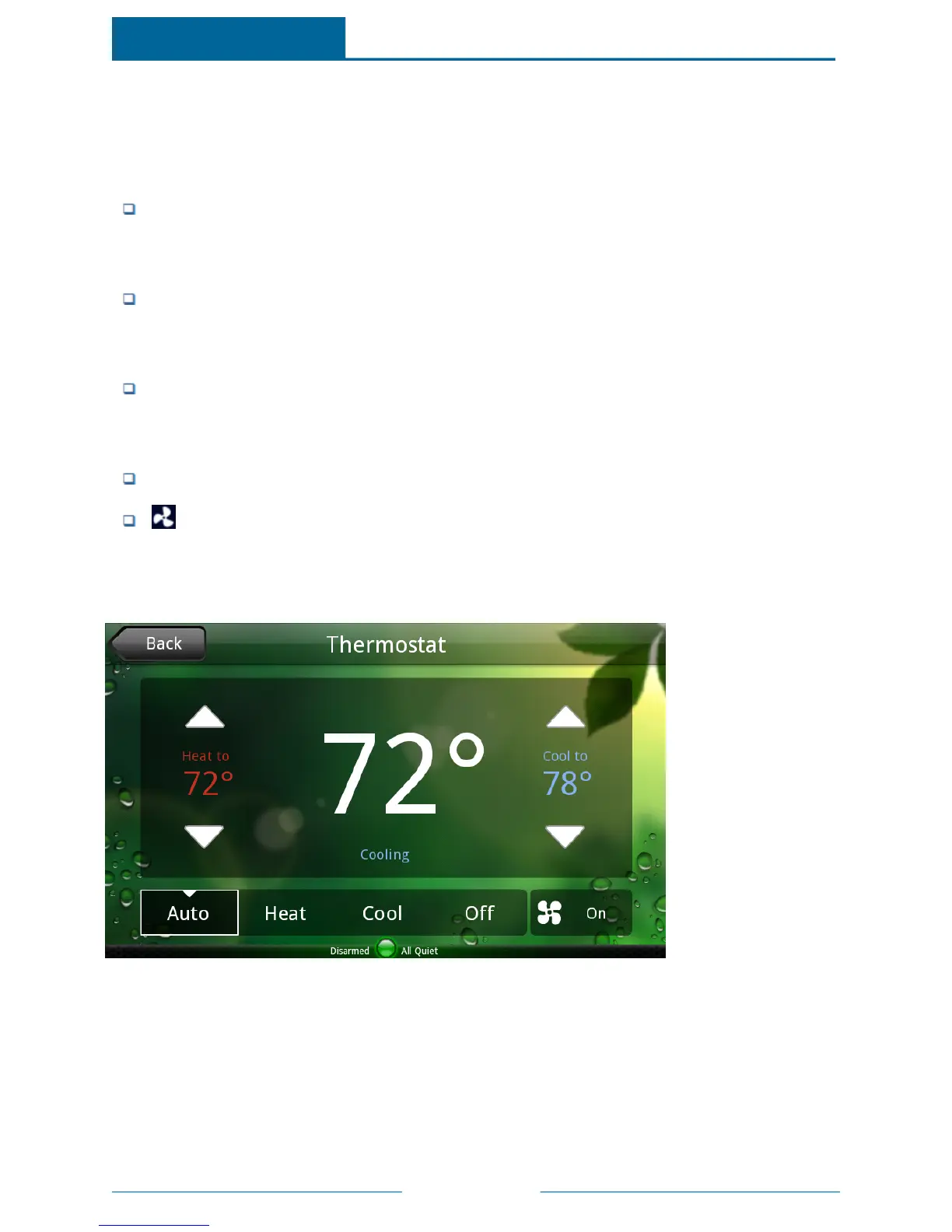Page 32
The thermostat screen indicates the current temperature, the system mode and the fan mode. If the system
mode is set to Cool or Heat, the cool or heat setpoint appears next to the current temperature. If the system
mode is set to Auto, both the cool and heat setpoints appear next to the current temperature. If the system
mode is set to Off, only the current temperature appears.
On this screen, you can touch:
Auto to change to automatic mode
When Auto is selected, the thermostat maintains the temperature between the cool and heat
setpoints.
Cool to change to cooling mode
When Cool is selected, you can touch the up and down arrows to change the cool setpoint. The
temperature next to “Cool to” changes as you touch the arrows.
Heat to change to heating mode
When Heat is selected, you can touch the up and down arrows to change the heat setpoint. The
temperature next to “Heat if above” changes as you touch the arrows.
Off to turn off the thermostat
to select a different fan mode - either On to keep the fan always on, or Auto to have the fan
come on automatically only when heating or cooling is active.
When the heater or air conditioner is active, the word "Cooling" or "Heating" (whichever is applicable)
appears below the temperature, for example:
You can touch Back to display the list of thermostats.
ADTPulse
SM
Interactive Solutions Touch Screen User Guide