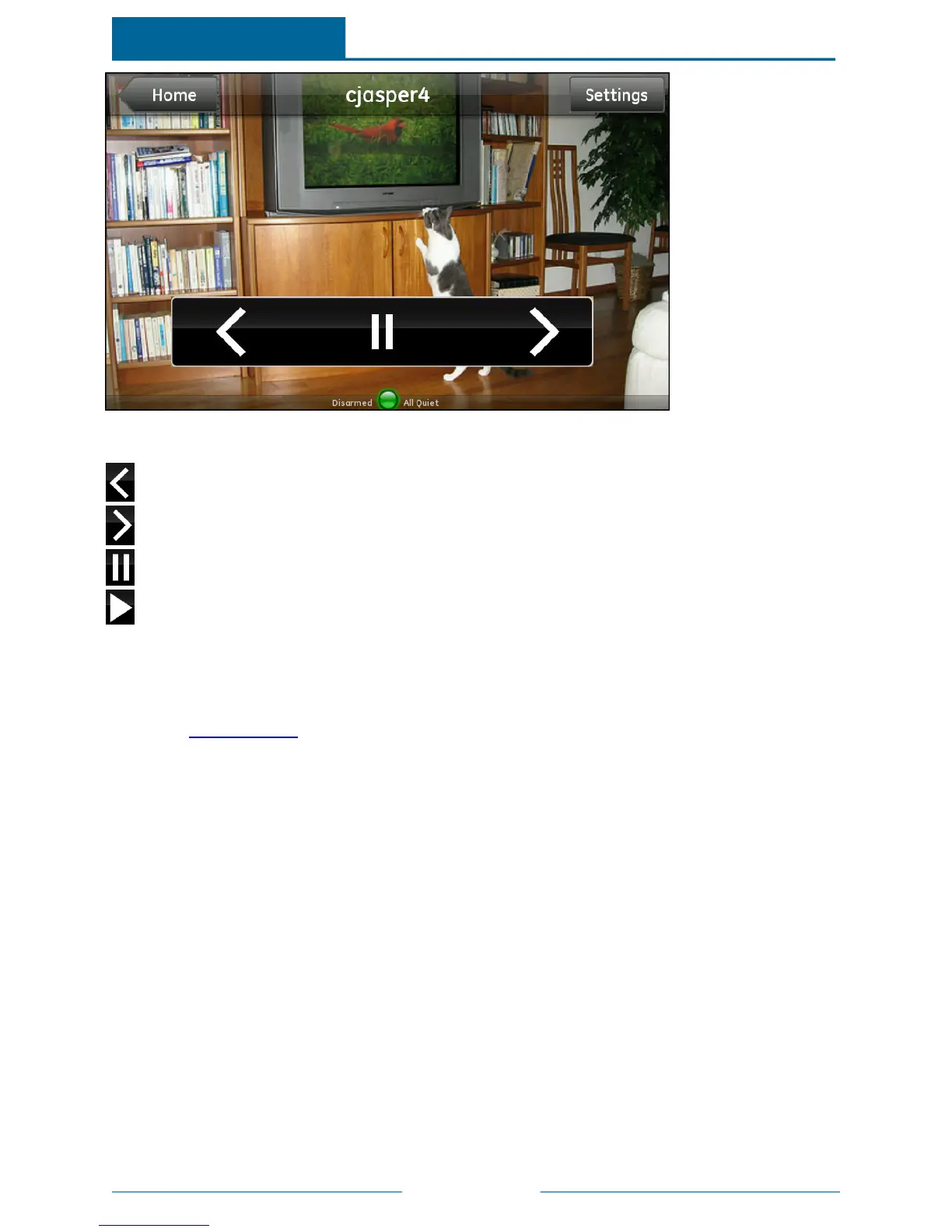Page 41
The controls for this screen are:
Display the previous photo.
Display the next photo.
Pause the slideshow.
Restart the slideshow.
To display your own pictures from your Yahoo! Flickr account:
Note: To personalize the Photos widget, you need a Yahoo! Flickr account with at least one photo
set (album). If you do not have a Yahoo! Flickr account, you can sign up for one free at
www.flickr.com. Then upload the photos you want to view on your touch screen to a new set
(album) on your Yahoo! Flickr account and follow this procedure.
1. While the photo slideshow is playing, touch the screen to display the Photos controls, and then
touch Settings.
The Photo Settings screen appears.
ADTPulse
SM
Interactive Solutions Touch Screen User Guide