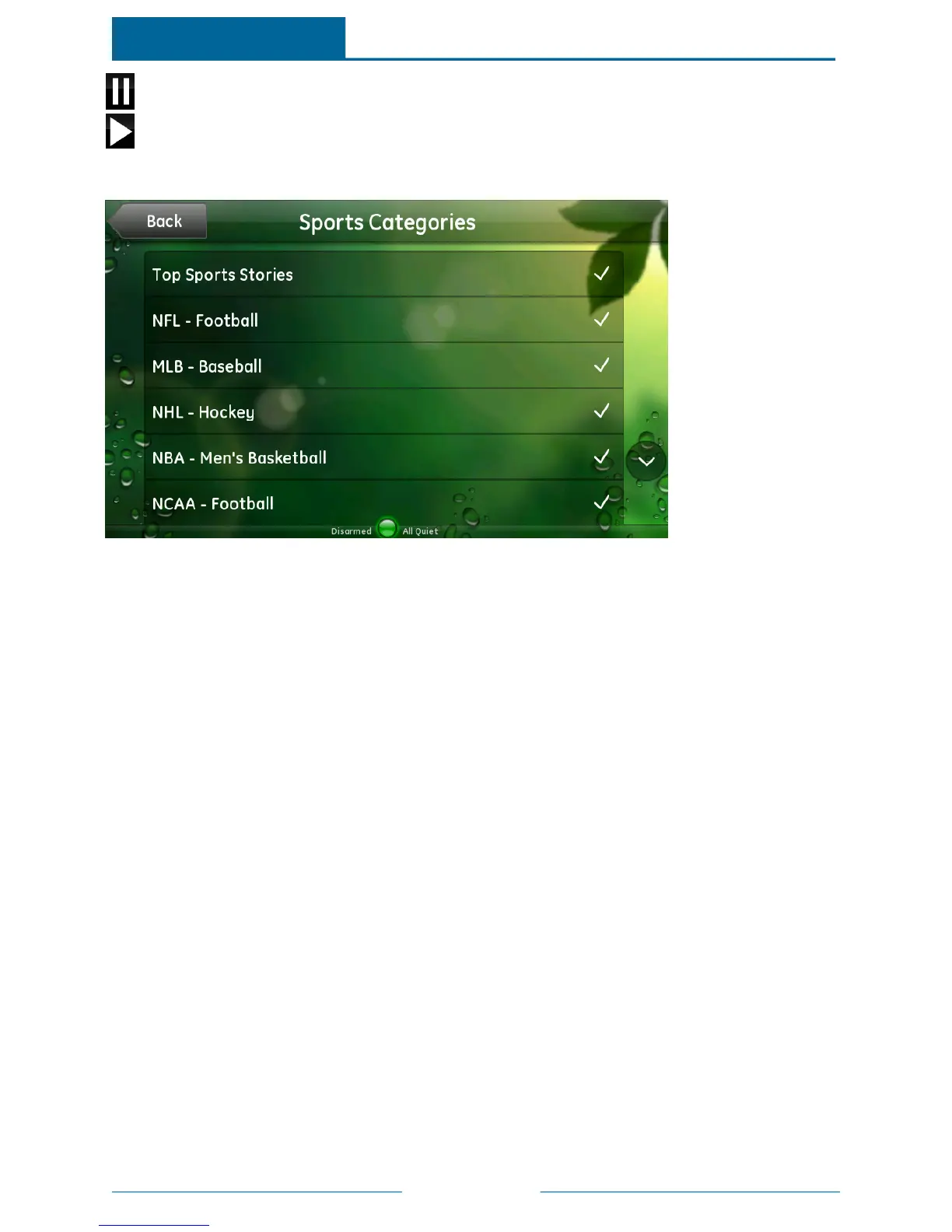Page 46
Pause the sports stories.
Restart the sports stories.
When you touch Settings, the Sports widget displays the list of sports categories.
A check mark next to a category indicates that the category is included in the sports slideshow. No check
mark indicates that it is not included. Initially, all categories are included.
Touch the down arrow to scroll down and see more categories. Touch the up arrow to scroll back up to
the top.
Touch any category to include or exclude it in the sports slideshow. You can always change your category
selections at any time. Touch Back to return to the Sports widget.
ADTPulse
SM
Interactive Solutions Touch Screen User Guide