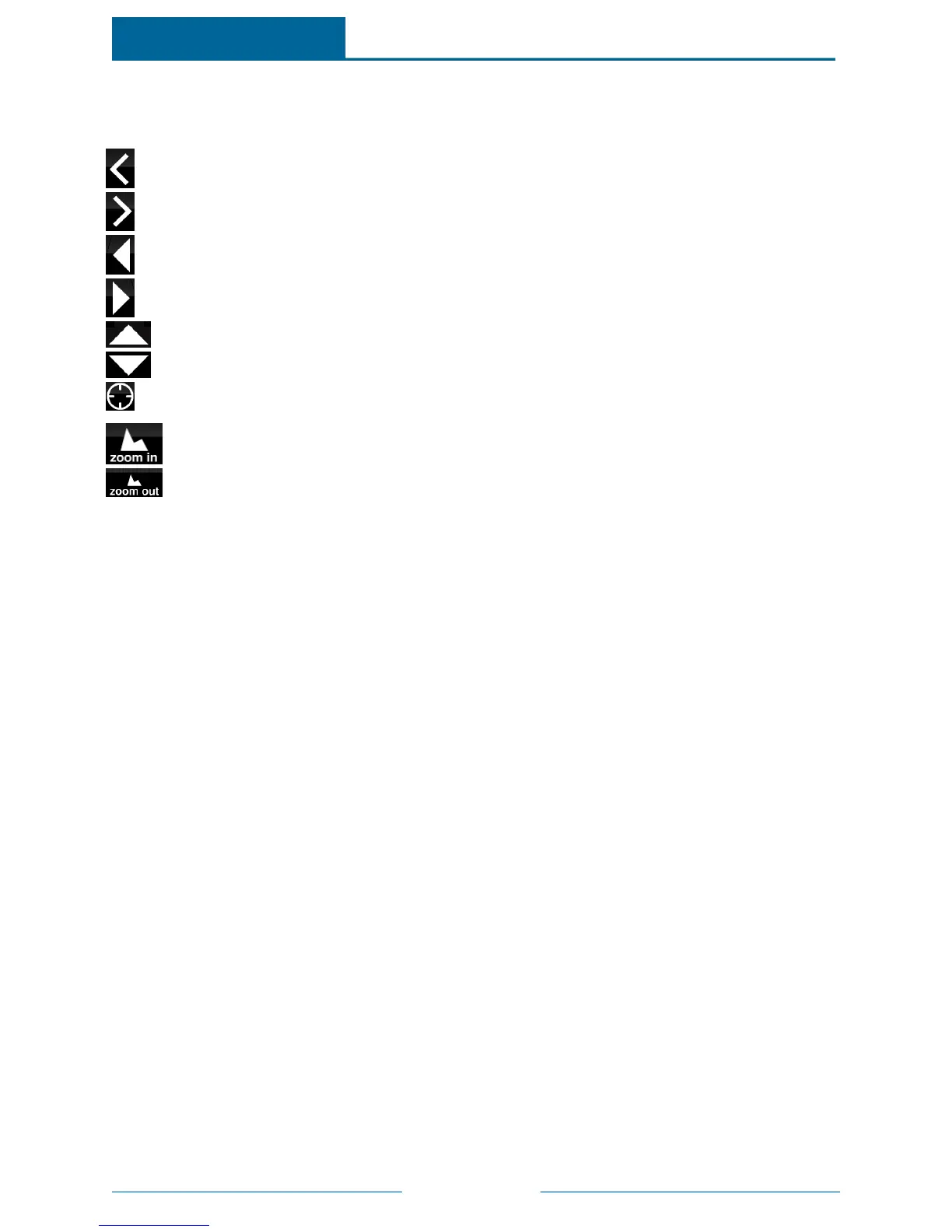Page 48
The controls for this screen are:
+ Add a location.
– Remove the currently displayed location.
Display the previous stored location.
Display the next stored location.
Scroll left.
Scroll right.
Scroll up.
Scroll down.
Reset the display to the center of the current location and the zoom level to the
default setting.
Zoom in.
Zoom out.
When you touch +, the keypad appears. Enter the name of the location you want to add, such as Paris or
New York, or enter the zip code, if it is a US location.
When you touch –, a message prompts you to confirm that you want to remove the current location.
Touch Remove.
ADTPulse
SM
Interactive Solutions Touch Screen User Guide