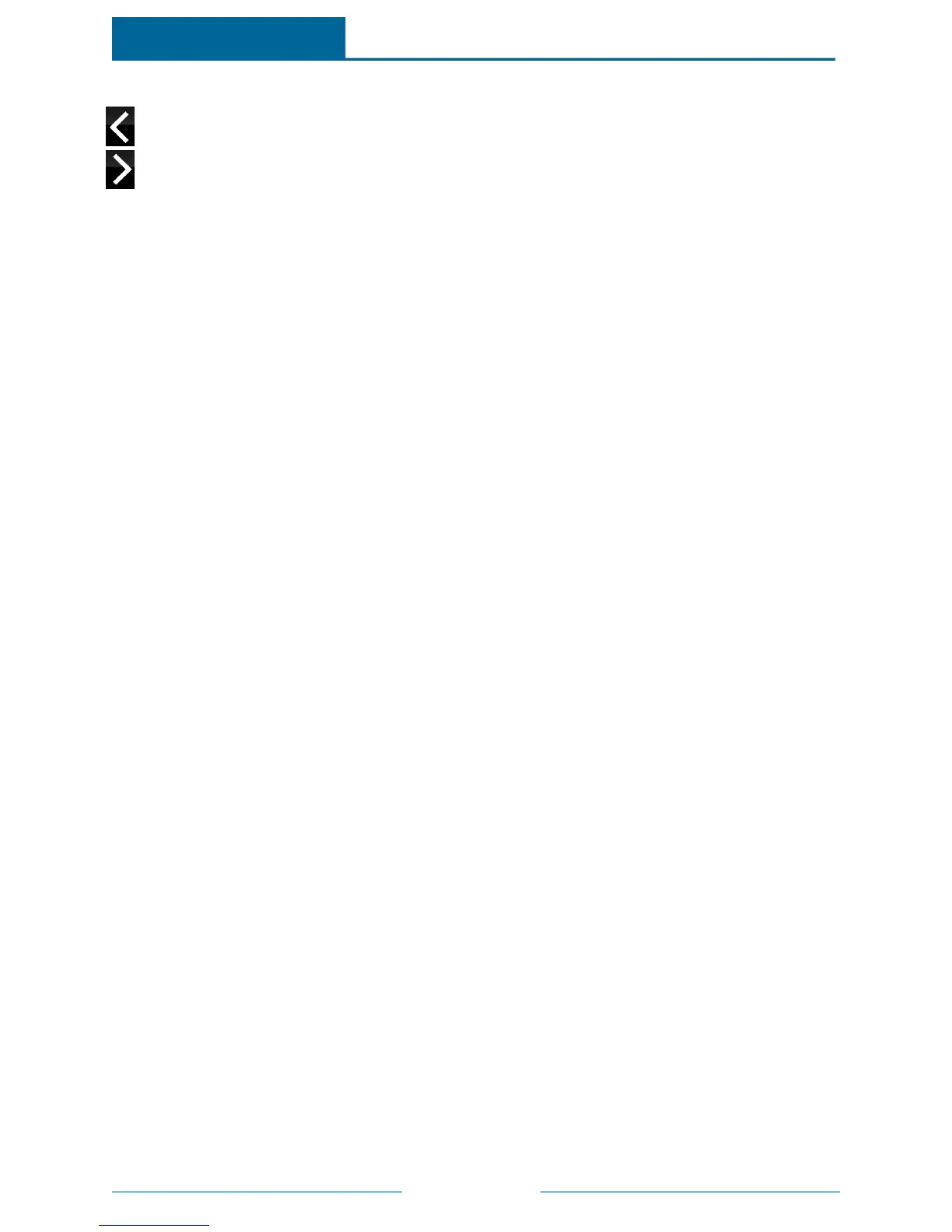Page 50
The controls for this screen are:
Display the current weather for the previous stored location.
Display the current weather for the next stored location.
+ Add a location.
– Remove the currently displayed location.
When you touch +, the numeric keypad appears. Enter the postal code of the location you want to add.
The city and state/province appear at the top of the screen.
When you touch –, a message prompts you to confirm that you want to remove the current location.
Touch Remove.
ADTPulse
SM
Interactive Solutions Touch Screen User Guide